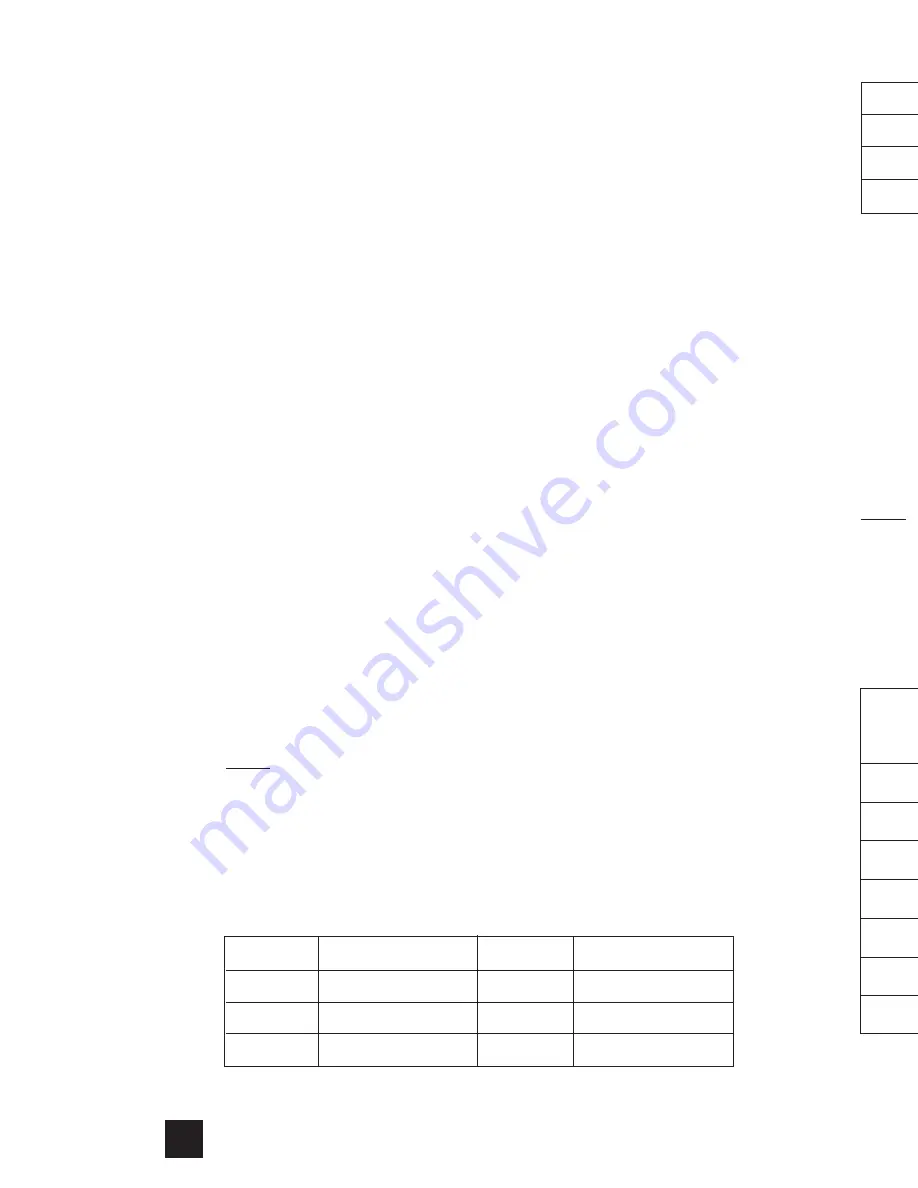
Table 2. mA Stepping Pushbuttons
Buttons Adjustment
STEP
REC
Adjusts up to the next higher 25 % step
COMP
Adjusts up to the next lower 25 % step
4) Manually Stepping the mA Output
When the rotary function switch is in the
OUTPUT
[ mA
position, and the
OUTPUT
jacks are connected to an
appropriate load, the meter produces a steady mA dc output.
The meter begins sourcing or simulating 0 %. Use the
pushbuttons to step the current up and down in 25 %
increments as shown in Table 2. See Table 3 for mA values
at each 25 % step. Select either sourcing or simulating by
choosing the
SOURCE
or
SIMULATE
output jacks
Note
The COARSE and FINE adjustment pushbuttons described
in Table 1 are available when manually stepping the mA
output.
Table3. mA step Value
STEP
Value(for each span setting)
4 to 20mA
0 to 20mA
0 %
4.000mA
0.000mA
25 %
8.000mA
5.000mA
50 %
12.000mA
10.000mA
75 %
16.000mA
15.000mA
100 %
20.000mA
20.000mA
120 %
24.000mA
125 %
24.000mA
34
33
Changing the Current Span
The meter’s current output span has two settings (with
overrange to 24 mA):
●
4 mA = 0 %, 20 mA = 100 %
●
0 mA = 0 %, 20 mA = 100 %(factory default)
To find out which span is selected, short the
OUTPUT
and - jacks
, turn the rotary function switch to
OUTPUT
[ mA, and observe the 0 % output level. To toggle
and save the current output span in nonvolatile memory
(retained when the power is turned off):
1. Turn off the meter.
2. Hold down
RANGE
while turning the meter on.
3. Wait at least 2 seconds, then release
RANGE
.
3) Producing a Steady mA Output
When the rotary function switch is in the
OUTPUT
[ mA
position, and the
OUTPUT
jacks are connected to an
appropriate load, the meter produces a steady mA dc output.
The meter begins sourcing or simulating 0 %. Use the
pushbuttons to adjust the current as shown in Table 1.
Select either sourcing or simulating by choosing the
SOURCE
or
SIMULATE
output jacks.
Note
The STEP pushbuttons described Table 9 are available
when the meter is producing a steady mA output. The
STEP pushbuttons go to the next multiple of 25 %.
Table 1. mA Output Adjust Pushbuttons
Buttons Adjustment
Buttons
Adjustment
COARSE
FINE
REL
Adjusts up 0.1mA
EDIT
Adjusts up 0.001mA
HOLD
Adjusts Down 0.1mA
ORANGE
Adjusts Down 0.001mA
Содержание 196
Страница 1: ...196 Digital Multimeter Instruction Manual ...


























