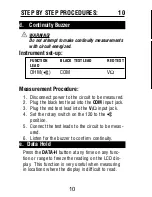11
10
d.
Continuity Buzzer
WARNING!
Do not attempt to make continuity measurements
with circuit energized.
Instrument set-up:
FUNCTION
BLACK TEST LEAD
RED TEST
LEAD
OHM( )
COM
V
Ω
Measurement Procedure:
1. Disconnect power to the circuit to be measured.
2. Plug the black test lead into the
COM
input jack.
3. Plug the red test lead into the
V/
Ω
input jack.
4. Set the rotary switch on the 120 to the
position.
5. Connect the test leads to the circuit to be meas-
ured.
6. Listen for the buzzer to confirm continuity.
e. Data Hold
Press the
DATA-H
button at any time on any func-
tion or range to freeze the reading on the LCD dis-
play. This function is very useful when measuring
in locations where the display is difficult to read.
STEP BY STEP PROCEDURES:
10
Standard Accessories
Part No.
9V Battery
A009
Test Lead Set
A040
Rubber Boot (120 only)
A121
Optional Accessories
Part No.
Deluxe Test Lead Set
SDK1C
Microamp Adapter
A112
Temperature Adapter
A301
Carbon Monoxide Accessories
A701/A702/A711
Boot Hook
A120
Soft Carrying Case
A255
Carrying Case for multiple instruments
A901
*These accessories have not been evaluated by UL and are
not considered as part of the UL Listing of this product.
MAINTENANCE
1.
Battery Replacement:
The 120 will display BAT when the
internal 9 Volt battery needs replacement. The battery is
replaced as follows:
a.
Disconnect and remove all test leads from live circuits
and from 120.
b.
Remove the 120 from its protective boot.
c.
Remove the four screws from back of 120 housing.
d.
Carefully pull apart front and rear instrument housing.
e.
Remove old battery and replace it with new battery.
f.
Reassemble instrument in reverse order from above.
2.
Cleaning your 120
Use a mild detergent and slightly damp cloth to clean the
surfaces of 120.
Содержание 120
Страница 1: ...120 Digital Multimeter Instruction Manual ...