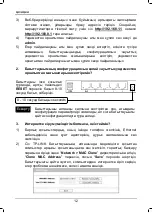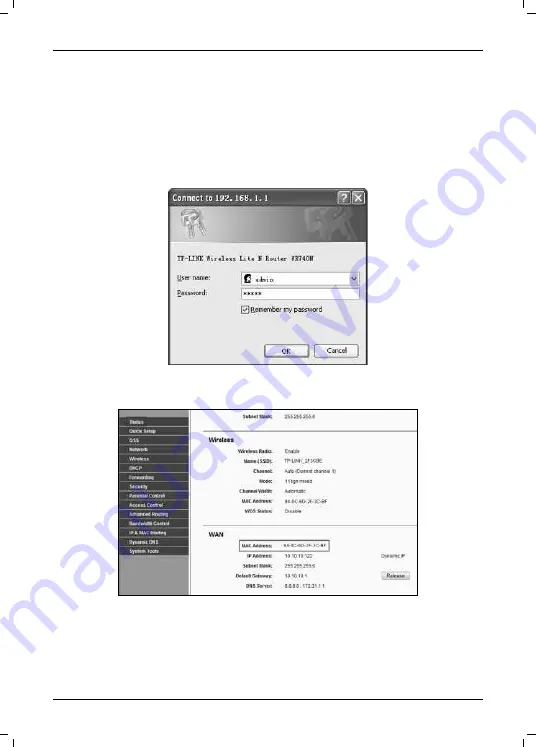
English
3
4)
Please feel free to contact our Technical Support if the problem persists.
4.
Where to find the WAN MAC address of the Router?
1)
Open web browser. Type in the login address of the Router and press
Enter
. The login address can be found on the label at the back of the
Router.
2)
A login window will pop up. Enter the username (
admin
by default) and
password (
admin
by default).
3)
After successful login,
Status
page will show up. Scroll down this page
and then you will find WAN MAC address in
WAN
section.
Note:
Information for technical support can be found in the last page.
Содержание TL- WR740N
Страница 1: ......
Страница 2: ...CONTENT English 1 Az rbaycan dili 4 7 11 15 19 23...
Страница 9: ...7 TL WR740N 1 CD 1 Ethernet 2 IP 3 http 192 168 1 1 CD CD ROM Easy Setup Assistant START...
Страница 10: ...8 4 5 2 3 1 Ethernet 2 TP LINK Network MAC Clone Clone MAC Address Clone MAC Save 8 10 RESET 8 10...
Страница 12: ...10 3 Status WAN MAC WAN...
Страница 13: ...11 TL WR740N 1 1 Ethernet 2 IP Automatically CD ROM Easy Setup Assistant Easy Setup Assistant START...
Страница 16: ...14 3 Status WAN WAN MAC...
Страница 17: ...15 TL WR740N 1 1 Ethernet 2 IP 3 CD ROM Easy Setup Assistant Easy Setup Assistant START...
Страница 19: ...17 3 Network LAN LAN IP 192 168 1 1 192 168 x 1 x 2 254 IP Save LAN IP 192 168 x 1 4 4 MAC WAN 1 2 admin admin...
Страница 20: ...18 3 Status WAN MAC WAN...
Страница 21: ...19 TL WR740N 1 1 Ethernet 2 CD ROM Setup Wizard Easy Setup Assistant START...
Страница 23: ...21 3 Network LAN 192 168 1 1 192 168 x 1 2 254 Save 192 168 x 1 4 4 MAC 1 Enter 2 admin admin...
Страница 24: ...22 3 Status MAC WAN...
Страница 25: ...23 TL WR740N 1 CD 1 Ethernet 2 IP CD CD ROM Easy Setup Assistsant START...
Страница 26: ...24 3 http 192 168 1 1 4 admin 5 2 3 1 Ethernet 2 TP LINK Network MAC Clone MAC Clone MAC Address MAC Save 8 10...
Страница 28: ...26 3 Status WAN WAN MAC...
Страница 30: ......