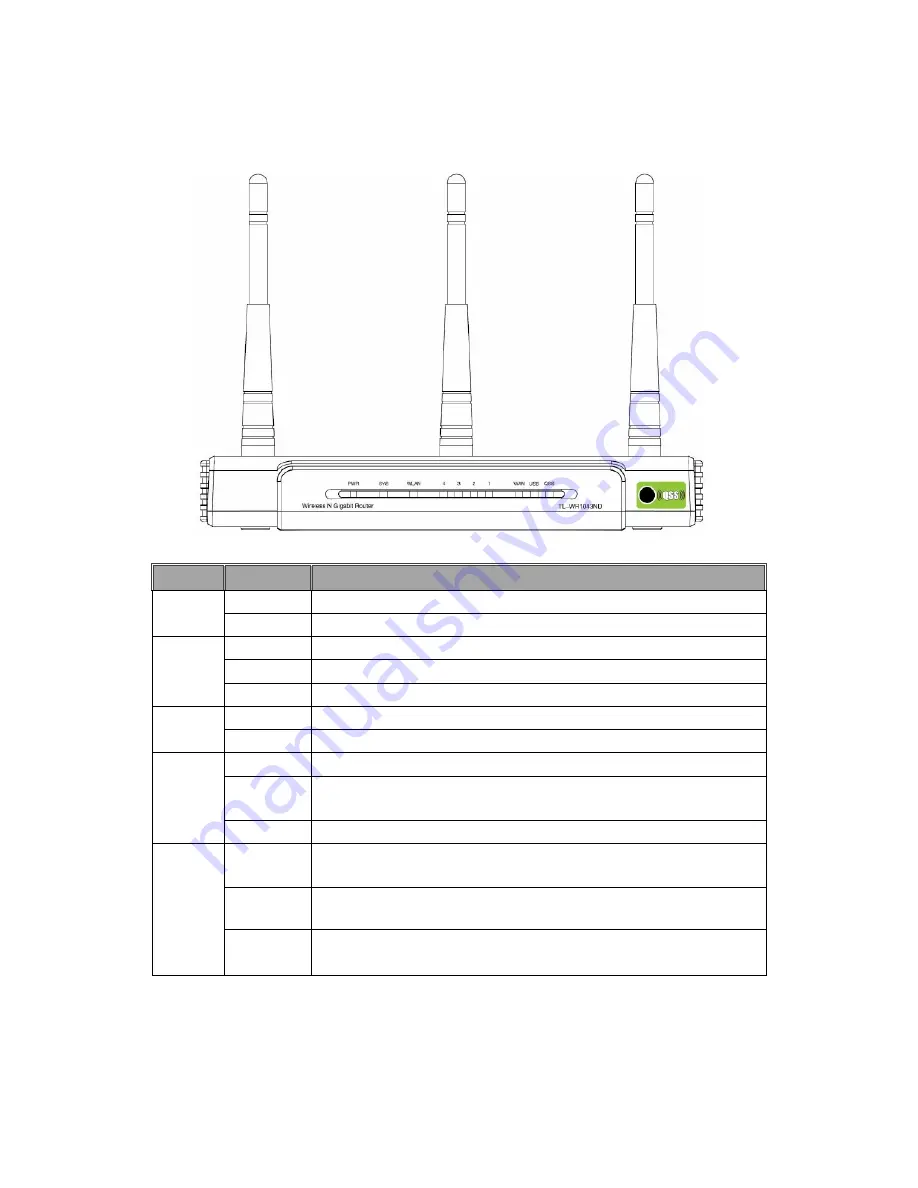
Page | 3
2
Front Panel
Name
Status
Indication
Power
Off
Power is off.
On
Power is on.
System
On
The Router is initializing or maybe has a system error.
Flashing
The Router is working properly.
Off
The Router has a system error.
WLAN
Off
The Wireless function is disabled.
Flashing
The Wireless function is enabled.
WAN,
LAN 1-4
Off
There is no device linked to the corresponding port.
On
There is a device linked to the corresponding port but there is no
activity.
Flashing
There is an active device linked to the corresponding port.
QSS
Slow Flash
A wireless device is connecting to the network by QSS function.
This process will last in the first 2 minutes.
On
A wireless device has been successfully added to the network by
QSS function.
Quick
Flash
A wireless device failed to be added to the network by QSS
function.





























