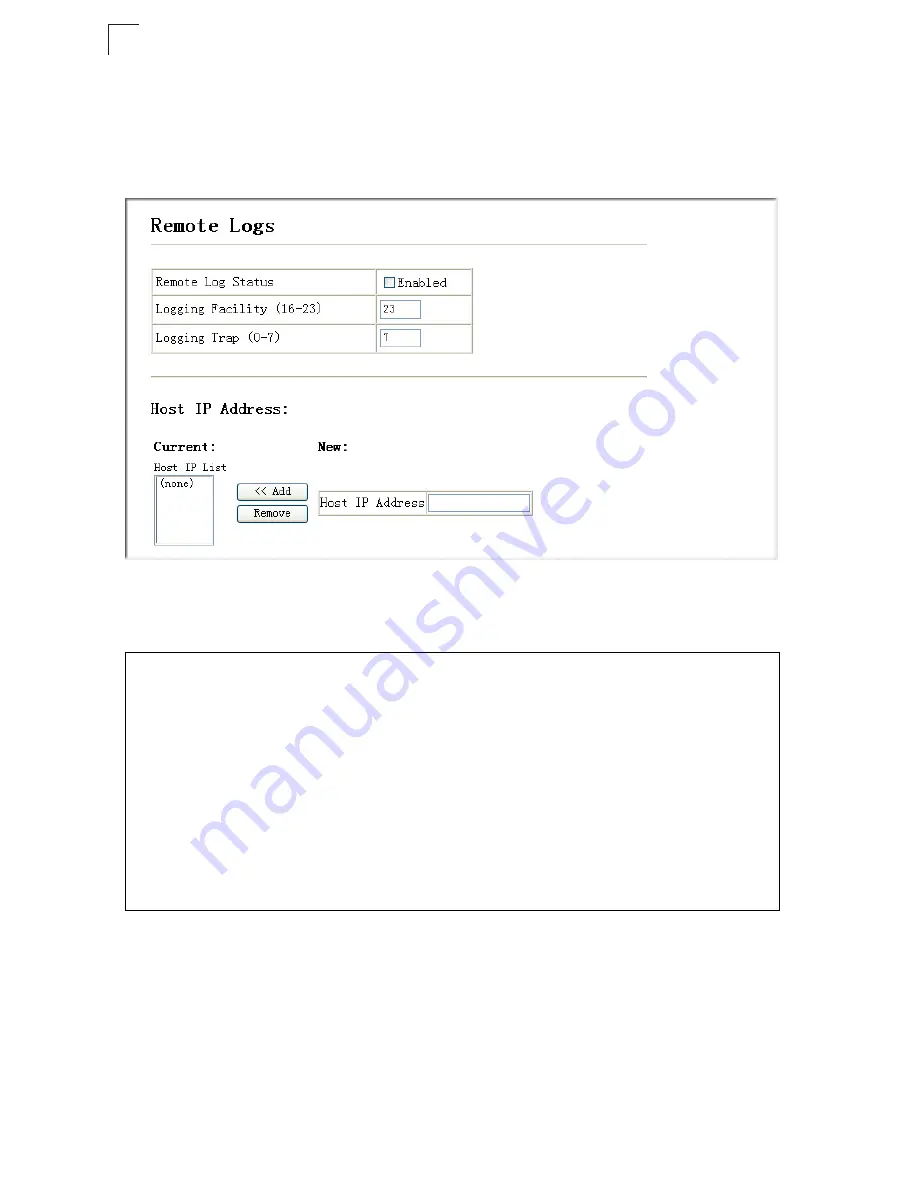
Configuring the Switch
3-28
3
•
Host IP Address
– Specifies a new server IP address to add to the Host IP List.
Web
– Click System, Log, Remote Logs. To add an IP address to the Host IP List,
type the new IP address in the Host IP Address box, and then click Add. To delete
an IP address, click the entry in the Host IP List, and then click Remove.
Figure 3-18 Remote Logs
CLI
– Enter the syslog server host IP address, choose the facility type and set the
logging trap.
Simple Mail Transfer Protocol
SMTP (Simple Mail Transfer Protocol) is used to send email messages between
servers. The messages can be retrieved using POP or IMAP clients.
Command Attributes
•
Admin Status
– Enables/disables the SMTP function. (Default: Enabled)
•
Email Source Address
– This command specifies SMTP servers email addresses
that can send alert messages.
Console(config)#logging host 192.168.1.15
4-45
Console(config)#logging facility 23
4-45
Console(config)#logging trap 4
4-46
Console(config)#end
Console#show logging trap
4-46
Syslog logging: Enabled
REMOTELOG status: Enabled
REMOTELOG facility type: local use 7
REMOTELOG level type: Warning conditions
REMOTELOG server ip address: 192.168.1.15
REMOTELOG server ip address: 0.0.0.0
REMOTELOG server ip address: 0.0.0.0
REMOTELOG server ip address: 0.0.0.0
REMOTELOG server ip address: 0.0.0.0
Console#
Содержание TL-SG5426 -
Страница 1: ...TL SG5426 26 Port Gigabit Managed Switch Rev 1 0 0 1910010105...
Страница 17: ...Contents xiv...
Страница 21: ...Tables xviii...
Страница 25: ...Figures xxii...
Страница 42: ...Initial Configuration 2 10 2...
Страница 107: ...Configuring the Switch 3 64 3 Figure 3 41 802 1X Port Configuration...
Страница 486: ...Software Specifications A 4 A...






























