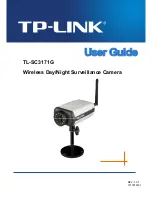3
Chapter 2
Physical Overview
2.1 Front View
Figure 2-1
Focus Adjustment Ring
:
Adjust the focus to get a clear image.
Built-in Microphone
: Built-in microphone for two-way audio.
2.2 Bottom view
Figure 2-2
Wireless Antenna
: For connection of IEEE 802.11b/g wireless network.
Audio In
: To support audio in with Microphone for two way audio.
Audio Out
: To support audio out with earphones or speakers for two way audio.
Power Connector
: For connection of 12V DC input.
Power LED Indicator
: Power LED will light up after completing the boot process.
Reset
:
To successfully restore the camera to factory defaults, please keep the device powered on,
Focus Adjustment Ring
Built-in Microphone
Wireless Antenna
Audio In
Audio Out
Power Connector
Power LED Indicator
Network Connector
Reset
I/O Terminal Connector