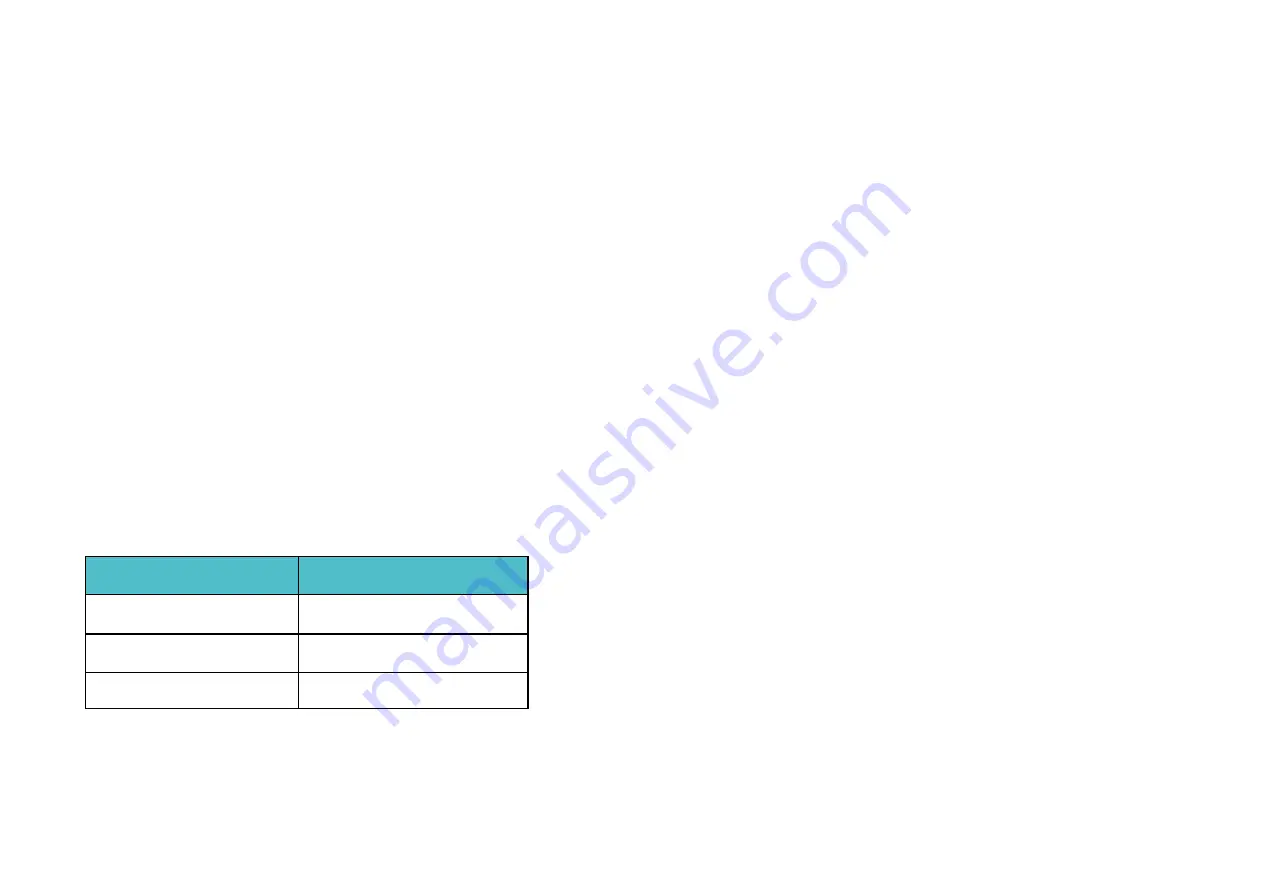
8
Set Up Using Seamless Setup in the Google
Home App
What is Seamless Setup in the Google Home app?
Seamless Setup allows you to quickly and easily set up your Kasa smart plug in the Google Home App in just a few steps - there’s no need to download
another app to link. And, the Google Nest device can act as a hub to connect your Kasa smart plug to the web.
To use this feature, confirm the following:
• The new Kasa device supports seamless setup in the Google Home app.
• You have a Google Nest or Home speaker or display. Check compatible devices at
g.co/nest/assistivedevice
.
• Your Kasa device and router are on the same network as your Google Nest device.
LED Indications during Seamless Setup
LED
Status
Blinking amber and blue Ready for setup
Blinking blue
Seamless setup in progress
Solid blue
working properly
If the LED does not turn solid blue after a long time, you can press and hold the button on the right panel for about
10
seconds until the
LED flashes amber rapidly to factory reset the plug. Then tap + in the Kasa Smart app and follow app instructions to add the plug manually.
Содержание Kasa Smart KP125
Страница 1: ...User Guide Kasa Smart Wi Fi Plug Slim Energy Monitoring HomeKit KP125 2021 TP Link 1910013024 REV1 0 0...
Страница 22: ...20 Method 2 1 Tap in the Status page 2 Tap Remove Device in the bottom...
Страница 30: ...28 6 The Smart Action is created successfully and displayed in the Smart Actions list...
Страница 32: ...30 3 Name your action for easy identification 4 Now Your Smart Action is created successfully...

























