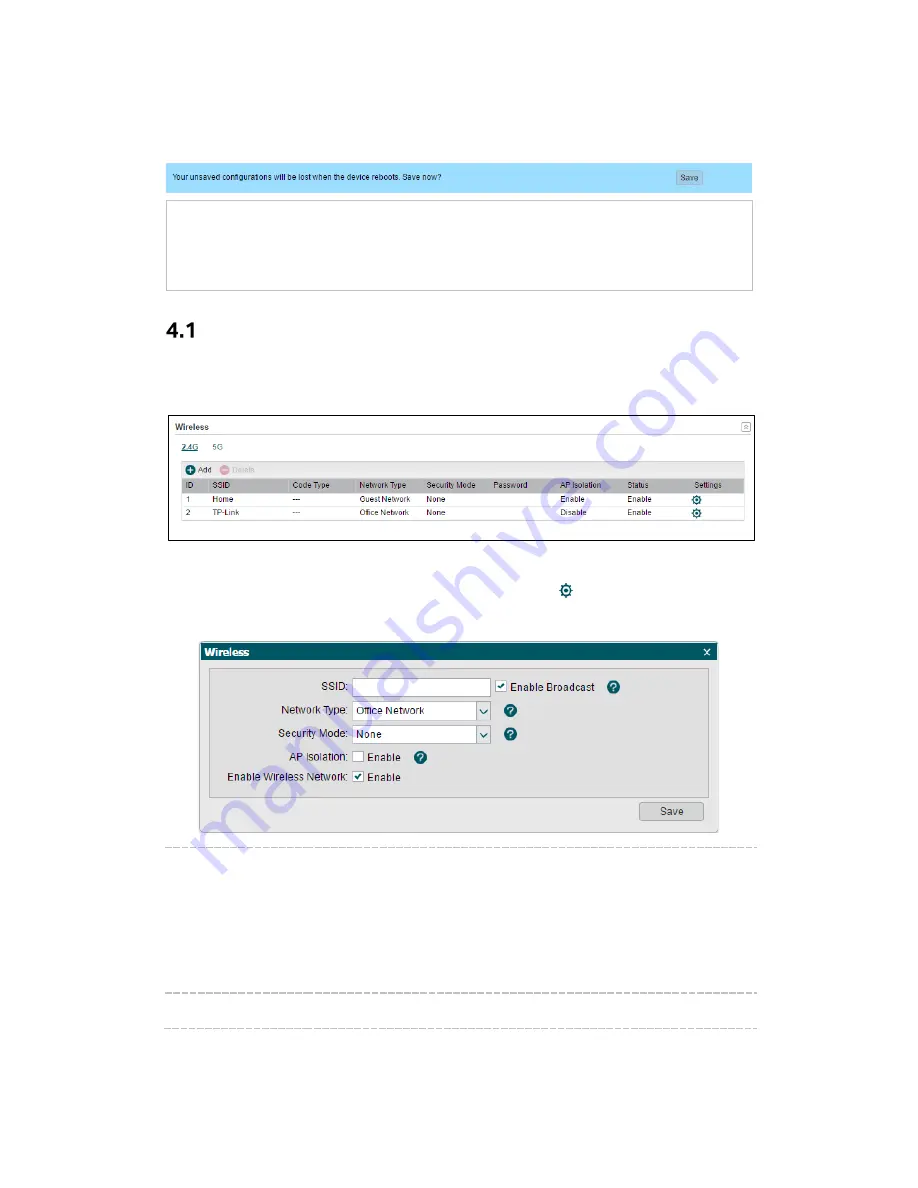
save the configuration. Click
Save
when you finish all settings, otherwise all the settings
will be recovered to last saved settings at reboot or power off.
NOTE:
Proceed to the following chapter for information on configuring the wireless network of
the CAP. The configuring information of 2.4GHz is taken as the example.
Wireless
This section allows you to configure the wireless basic settings, such as SSID, network
type, security mode, and password of each wireless service entry.
Figure 4-2 Wireless
Click
Add
to create a new wireless service. Click button to edit the corresponding
wireless service.
SSID:
Enter a character string no more than 32 characters to name your
wireless network. We suggest you to set an easy-to-remember SSID
to conveniently identify your wireless network.
Check the box of
Enable Broadcast
to allow this device to broadcast
its SSID. Therefore, the hosts within its wireless coverage could find
the wireless signals.
Network Type:
Select the network type of the wireless network.
11






























