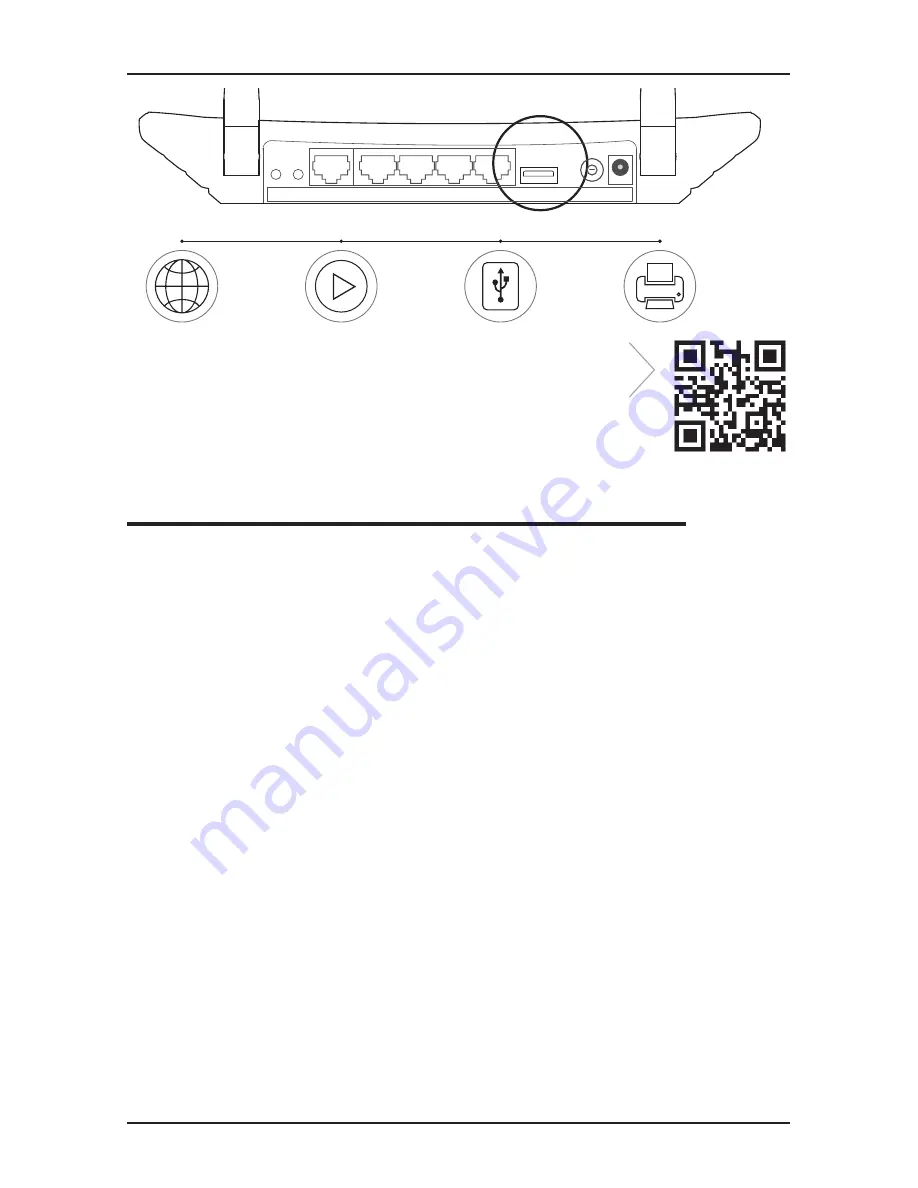
6
English
USB sharing port
Remote
Access via
FTP Server
Media
Sharing
Local
Storage
Sharing
Printer
Sharing
WPS/
Reset
Power
On/Off
Power
Internet
Ethernet
1
2
3
4
USB
Wireless
On/Off
To learn more about the USB features, please
visit
http://www.tp-link.com/app/usb
, or
simply scan the QR code with your smart
devices.
Frequently Asked Questions (FAQ)
Q1.
What can I do if the login window does not appear?
A1.
If the computer is set to a static or fixed IP address, change it to obtain
an IP address automatically.
A2. Verify that
http://tplinkwifi.net
is correctly entered in the web browser.
Alternatively, enter
http://192.168.0.1
or
http://192.168.1.1
in the web
browser and press
Enter
.
A3. Use another web browser and try again.
A4. Reboot your router and try again.
A5. Disable the network adapter used currently and then enable it again.
Q2.
What can I do if I cannot access the Internet?
A1. Check if the Internet is working properly by connecting a computer
directly to the modem via Ethernet cable. If not, contact your Internet
Service Provider.
A2. Open a web browser, enter
http://tplinkwifi.net
and try to set up
again.
A3. Reboot your router and try again.
Note:
For cable modem users, reboot the modem first. If the problem still
exists, go to
Network
>
MAC Clone
, then click
Clone MAC Address
and




































