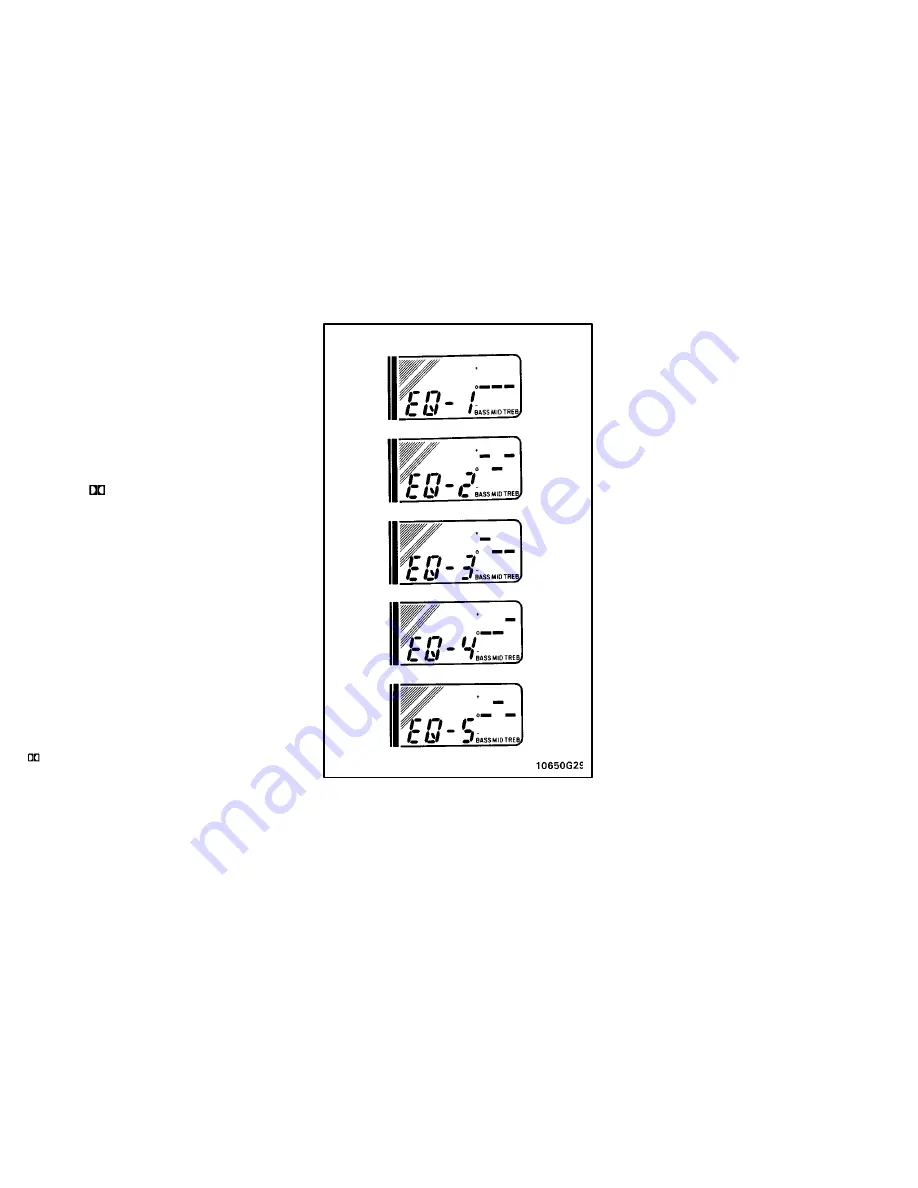
85
DISC
By using this button, you can select a disc
you wish to listen to.
Push either side of the button until the
number of the disc you want to listen to
appears on the display. If you want to re-
turn to the beginning of the current disc,
push the down side of the button one time,
quickly.
Dolby
B
.
C NR*
If you are listening to a tape that was re-
corded with Dolby
B or C Noise Reduc-
tion, push the button by the double-D
symbol until the appropriate symbol ap-
pears on the display. To turn off Dolby
NR, push the button until the symbol dis-
appears from the display.
The Dolby B NR mode reduces tape noise
by about 10 dB. The Dolby C NR mode re-
duces tape noise by another 10 dB, or
about 20 dB total. For best sound repro-
duction, select the same NR mode that
was used to record the tape.
*: Dolby noise reduction manufactured under license from Dolby Lab-
oratories Licensing Corporation. “DOLBY” and the double D symbol
are trademarks of Dolby Laboratories Licensing Corporation.
Five EQ settings
EQ (Equalizer)
Your audio system can store five different
EQ settings in its memory so that you will
not need to readjust in every time you lis-
ten to a different program.
Five common settings are stored in the
system’s memory when it is manufac-
tured (see illustration).
To use a preset EQ setting: Push “EQ”.
The levels for the first setting and “EQ-1”
will appear on the display. Push “EQ” until
you reach the setting you want. The audio
system will adjust the program you are
hearing to the selected setting.
To change a preset EQ setting: Push “EQ”
until the setting you want to change ap-
pears on the display. Adjust the bass,
mid-range, and treble levels using the
“BASS/BAL”, “MID”, and “TREB/FADE”.
To save an EQ setting: After you have
changed a setting, push “EQ” until you
hear a beep. This will replace the original
factory setting with your new one.
To cancel one of the EQ settings you
saved: With the setting on the display,
push in and hold “EQ” until you have
heard both the first “save” beep and a sec-
ond beep that means the setting has been
canceled. The original factory setting will
appear on the display.
Содержание 1996 Avalon
Страница 20: ...20...
Страница 49: ...48...
Страница 83: ...82 Button display for radio cassette tape player compact disc player Type 2...
Страница 105: ...104 Air flow selector settings...
Страница 109: ...108...
Страница 125: ...124...
Страница 135: ...134...
Страница 151: ...150...
Страница 157: ...156...
Страница 164: ...163 Canada only Fuse locations...
Страница 185: ...184 a Rear turn signal light b Stop and tail light c Back up light Rear turn signal stop and tail and back up lights...
Страница 186: ...185 Use a Phillips head screwdriver Removing cover clips Installing cover clips License plate lights...
Страница 187: ...186 High mounted stoplight type A High mounted stoplight type B...
Страница 188: ...187...
Страница 189: ...188...
Страница 201: ......






























