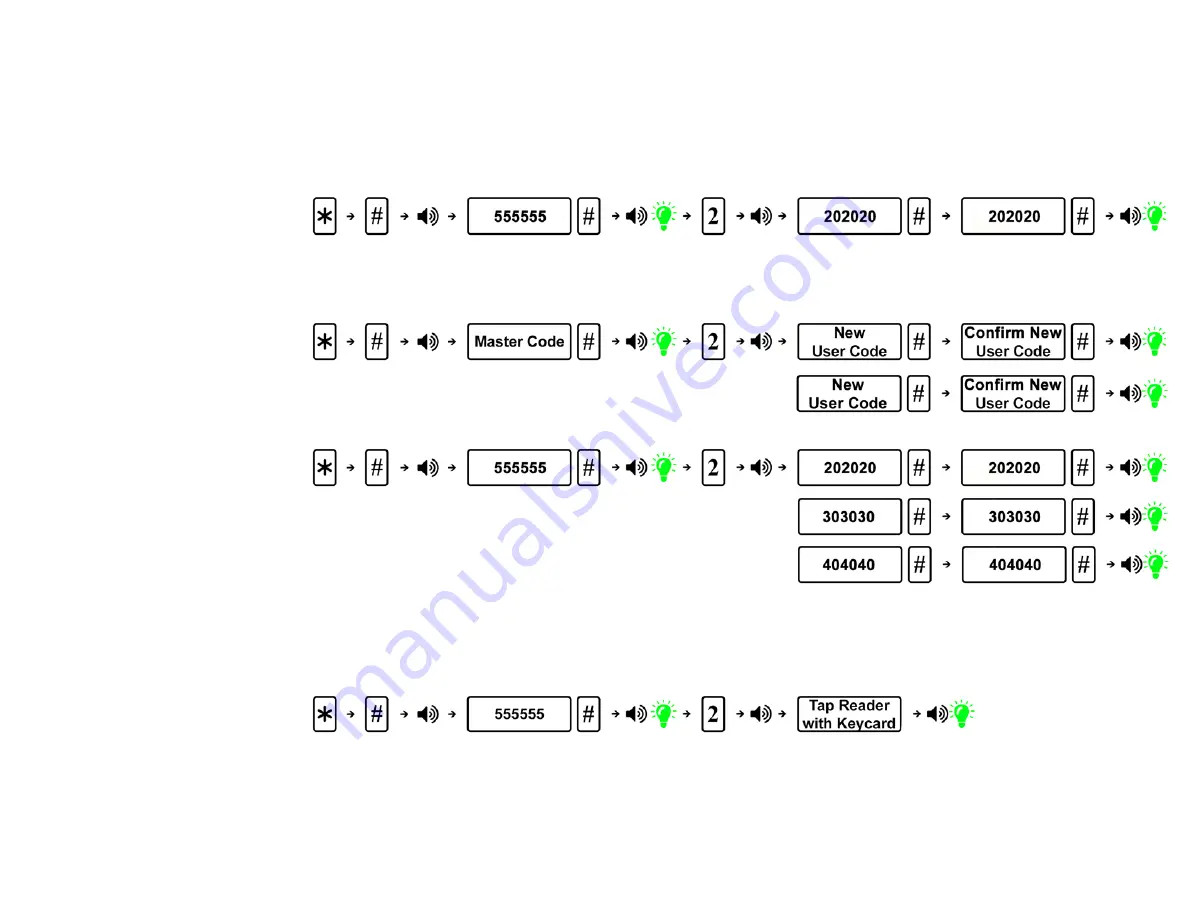
YW1949
7
For example
,
to add User Code of “202020”, press:
Add Multiple User Codes
Key Sequence
1
st
User Code Key Sequence
Additional User Codes Key Sequence:
For example
,
to add User Codes “202020”, “303030”, and “404040”, press:
Notes
The input of additional credentials must start before lock goes into
Idle Mode (12 seconds). If the lock goes into Idle Mode, start the key sequence from the beginning.
Same User Code cannot be added twice.
To exit, press asterisk (
✴
)
or wait until the lock goes into Idle Mode (12 seconds).
Add Keycard or Key Fob
Key Sequence
Содержание e-Secure 5000 RF Series
Страница 1: ......































