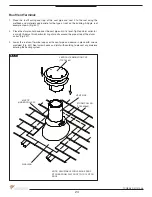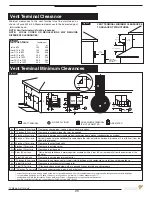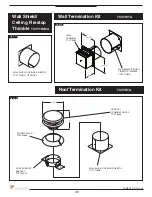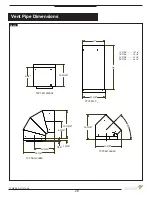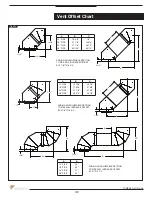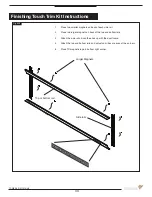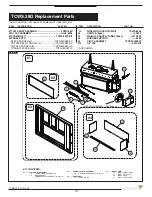Remote-Flame Control
The proflame has six (6) flame levels. With the system on, and the flame
level at the maximum in the appliance, pressing the Down Arrow Key once
will reduce the flame height by one step until the flame is turned off.
The Up Arrow Key will increase the flame height each time it is pressed. If the
Up Arrow Key is pressed while the system is on but the flame is off, the
flame will come on in the high position. (Fig. 6
5
& 6
6
) A single “beep” will
confirm reception of the command.
Fig. 6
5
Flame Off
Flame Level 1
Fig. 6
6
: Flame level 5
Flame Level Maximum
Remote dimmer control (Light)
The auxiliary function controls the AUX power outlet by the dimmable light
control. To activate this function use the Mode Key (fig. 5
9
) to index to the AUX
icon (fig. 6
7
& 6
8
).
The intensity of the output can be adjusted through six (6) levels. Use the
Up/Down Arrow Keys (Fig.5
9
) adjust the output level (fig. 6
2
). A single “beep”
will confirm reception of the command.
Fig. 6
7
Fig. 6
8
38
TCWS38_D 011214-48
Содержание TCWS38
Страница 43: ...Fig 76 Wiring Diagram 43 TCWS38_D 011214 48 ...
Страница 45: ...45 TCWS38_D 011214 48 ...
Страница 46: ...46 TCWS38_D 011214 48 ...
Страница 47: ......