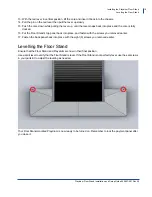Installing the Playdium Floor Stand
Preparing Tools for Installation
Playdium Floor Stand Installation and Setup Guide 900857-001 Rev 00
11
Check the condition of the hardware components and parts kit items to ensure they are in good condition.
Preparing Tools for Installation
You may require these tools to install the Floor Stand. Ensure that you have all the tools at hand before
beginning the installation:
•
spirit level to ensure the Floor Stand and the Playdium are level
•
Phillips #2 screwdriver
•
3/8 inch open ended wrench
•
3/16 inch Allen Key (Hex Key)
•
tie wraps for securing wires
Accessory kit contents:
6
M4x20 Mounting screws (black)
200191-020
8
M6x12mm Hex head screws, zinc-plated
200237-016
2
Support bars, black
401284-001
1
RJ-11 cable, 30” (for floor stand controls)
300902-030
1
Lighting bar assembly (with cable)
600204-001
1
This document
900857-001
CAUTION:
Do not attempt installation if any hardware component or item in the parts kit is
damaged. Contact your distributor or TouchTunes to report the damage immediately and request
replacement parts.
Component
Quantity
Component
Description
TouchTunes
Part Number
Содержание Playdium
Страница 1: ...INSTALLATION AND SETUP GUIDE FLOOR STAND...
Страница 4: ...4...
Страница 21: ......
Страница 22: ......
Страница 24: ......