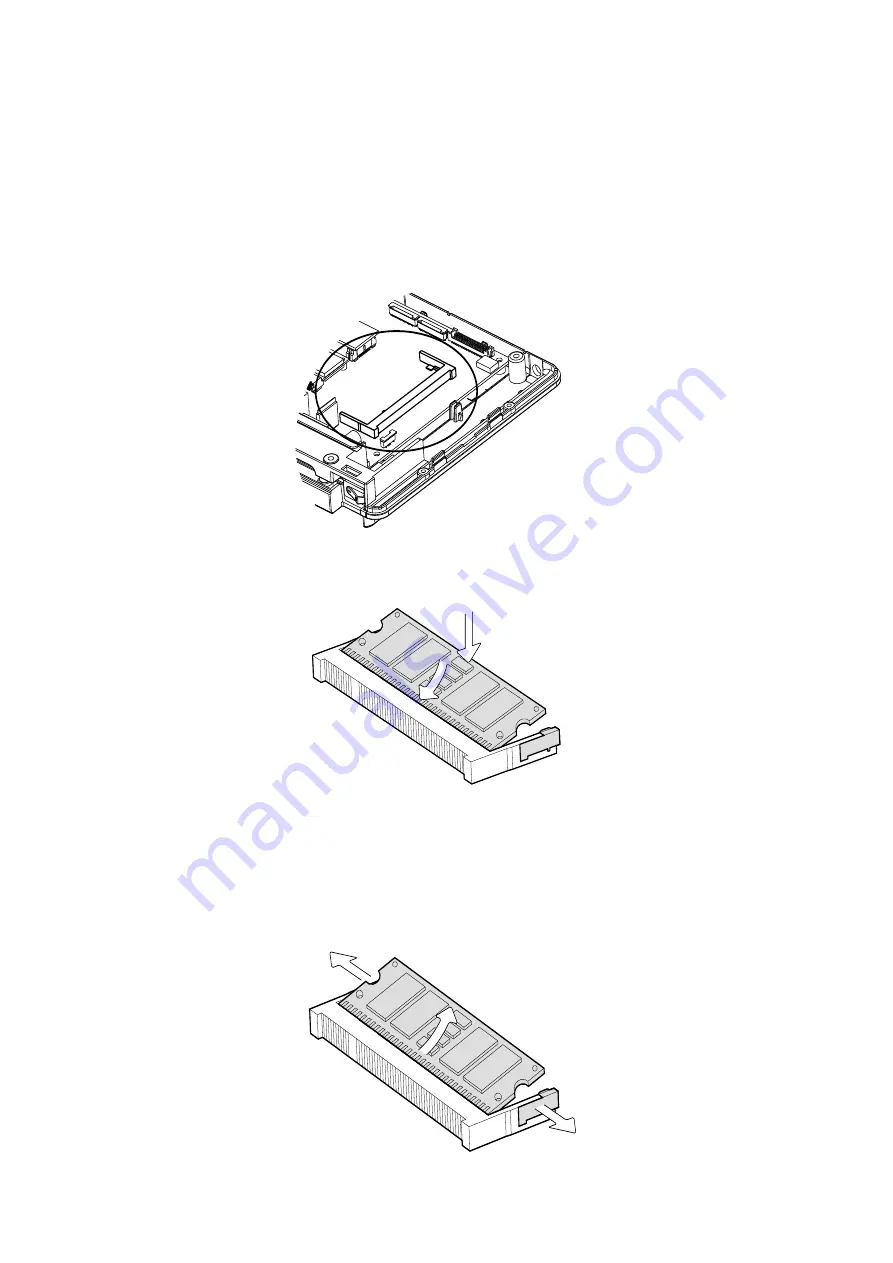
7
3-2.
RAM Module Replacement
To remove and replace the RAM module, please open the chassis cover firstly
as steps dscribed in chapter 3-1.
Removing a RAM module
1. Find the memory slot at the right side of the motherboard.
2. Flip the ejector clips outwards to remove the memory module from the memory
slot.
Installing a RAM moudle
3. Slide the memory module into the memory slot and press down until the
ejector clips snaps in place.
Содержание QK10 AIO
Страница 1: ...USER MANUAL VERSION 1 3 December 2015 QK10 All in One...
Страница 9: ...ix The page is intentionally left blank...
Страница 11: ...2 1 2 Optional Items MSR...
Страница 38: ...29...






























