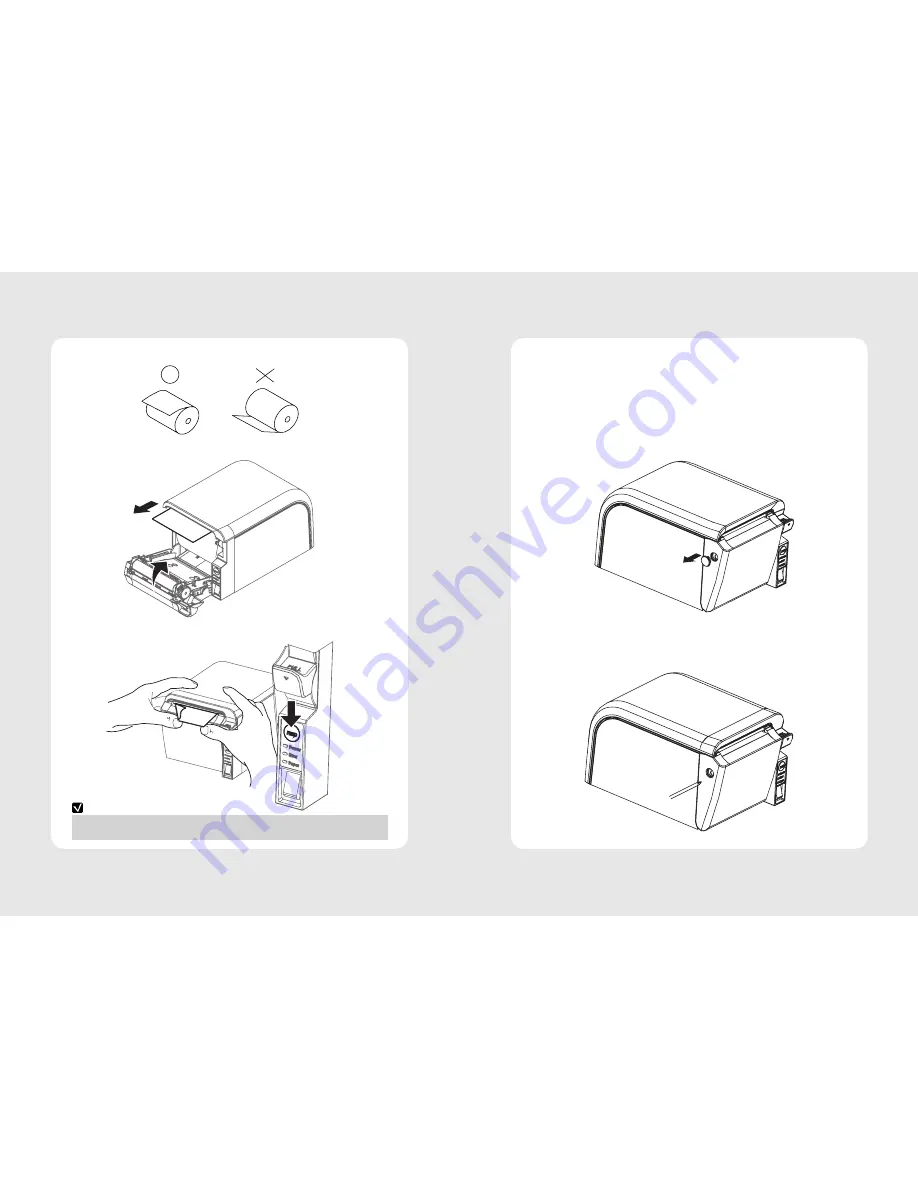
10
11
5. Note the correct direction that the paper comes off the roll:
6. Pull out a small amount of paper as shown. Then, close the cover.
7. Close the paper with both hands and run the paper line up by pressing feed button.
2-4. Managing a cutter Jam
♣
CAUTION:
When the paper cutter is jammed, the top cover might be stuck closed. In this case, repeat power on
and off several times.
If the top cover is still stuck, please follow the steps to release the paper jam.
1. Make sure the printer turns off.
2. Release Cutter Jam Cover as shown the figure
3. Rotate the bolt with driver until the cutter goes into the initial stage
NOTE
If the users close the cover with one hand, it would not be closed completely.
Please use both hands to close.
Содержание PR-T25
Страница 1: ...All specifications are subject to change without notice Receipt Printer User s Manual MODEL PR T25...
Страница 2: ......
Страница 13: ...T25 Rev 1 0 11 12...































