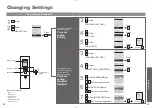Отзывы:
Нет отзывов
Похожие инструкции для SW3044

Liftolet
Бренд: ato form Страницы: 32

Lamone II Budget
Бренд: Nabis Страницы: 3

K-8297KR-HC-0
Бренд: Kohler Страницы: 33

Bastille SM-1T128
Бренд: Swiss Madison Страницы: 9

S-TRAP K-3991T-S2
Бренд: Kohler Страницы: 8

REACH K-3856T-S
Бренд: Kohler Страницы: 8

PERSUADE K-3654T-CW
Бренд: Kohler Страницы: 9

Revival K-14224-TL
Бренд: Kohler Страницы: 16

REVIVAL K-14241
Бренд: Kohler Страницы: 24

RBA8847-100
Бренд: rba Страницы: 4

SensoWash Starck f 218901 20 U2
Бренд: DURAVIT Страницы: 16

DuraStyle 2806310093
Бренд: DURAVIT Страницы: 12

SensoWash 09200000 Series
Бренд: DURAVIT Страницы: 18

SensoWash i Lite 620000 01 1 40 1310
Бренд: DURAVIT Страницы: 24

SensoWash Starck f 218901 20 05
Бренд: DURAVIT Страницы: 24

DuraSystem WD1002 000 000
Бренд: DURAVIT Страницы: 26

SensoWash i
Бренд: DURAVIT Страницы: 34

DuraStyle 0020610000
Бренд: DURAVIT Страницы: 36