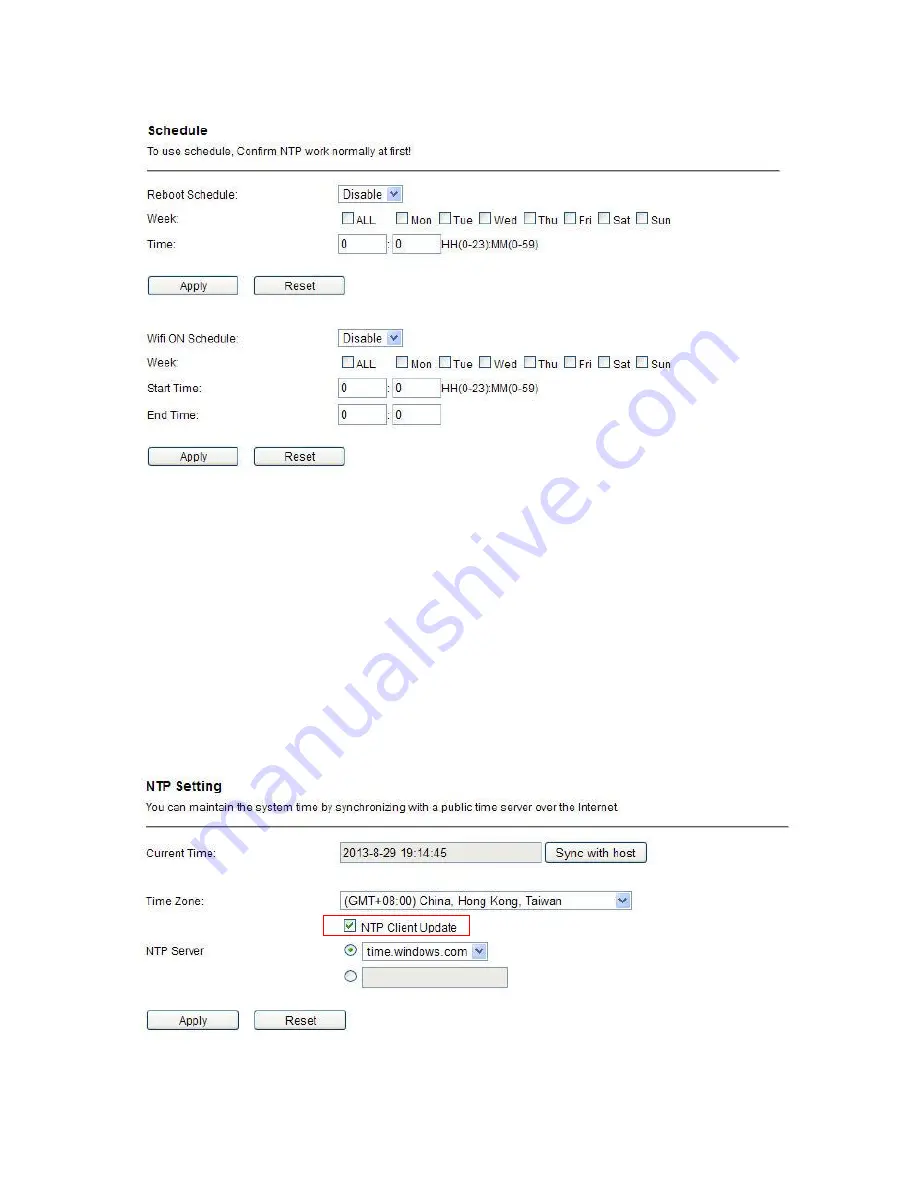
40
regularly.
Reboot Schedule:
you can enable or disable the reboot schedule function.
Time:
enter the Time Start and the router will reboot automatically by the time.
Week:
select the date when the schedule function operates.
Wifi ON Schedule:
you can enable or disable the reboot schedule function.
Time Start:
by the time, WiFi will turn on.
Time End:
by the time, WiFi will turn off.
Before you use this function, please make sure:
(1)
Connect the router’s WAN port to the Internet so that the router can access wide area
network.
(2) Make sure that you have enabled NTP Client Update and choose the NTP Server or
enter the domain name manually.

































