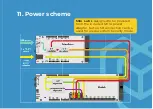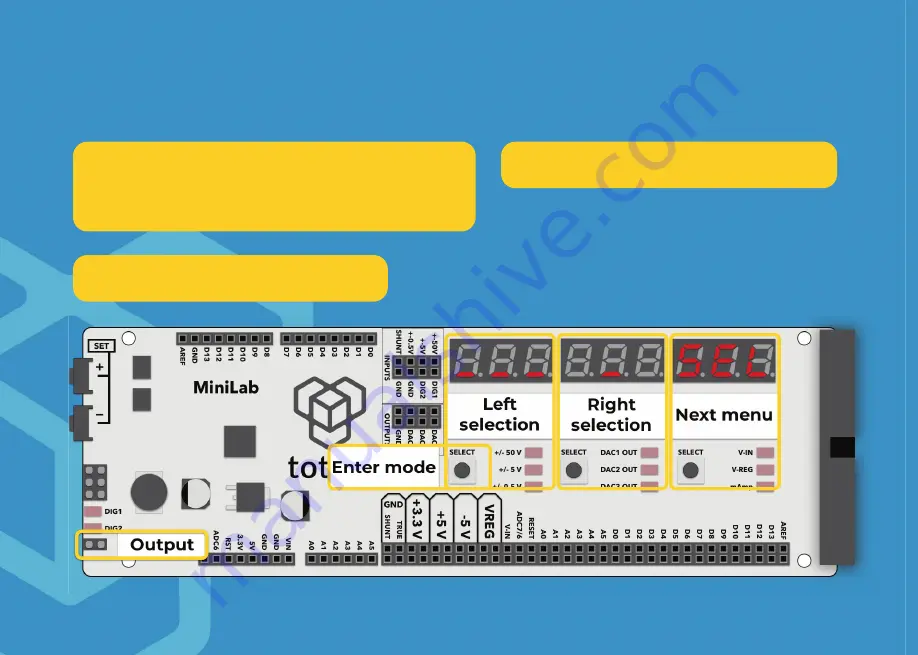Содержание Mini Lab
Страница 1: ......
Страница 10: ...7 B 4x Bolt M3 6mm You may need to adjust brackets positions to fit 4 holes in the LabBoard LabBoard ...
Страница 12: ...9 B 8x Bolt M3 12mm Adjust bracket position to fit the holes on the breadboards Breadboard SYB 120 2x ...
Страница 13: ...10 Sub assemblies A and B 10 A B 10 6x Bolt M3 6mm 6x Nut M3 6x10 ...
Страница 28: ......