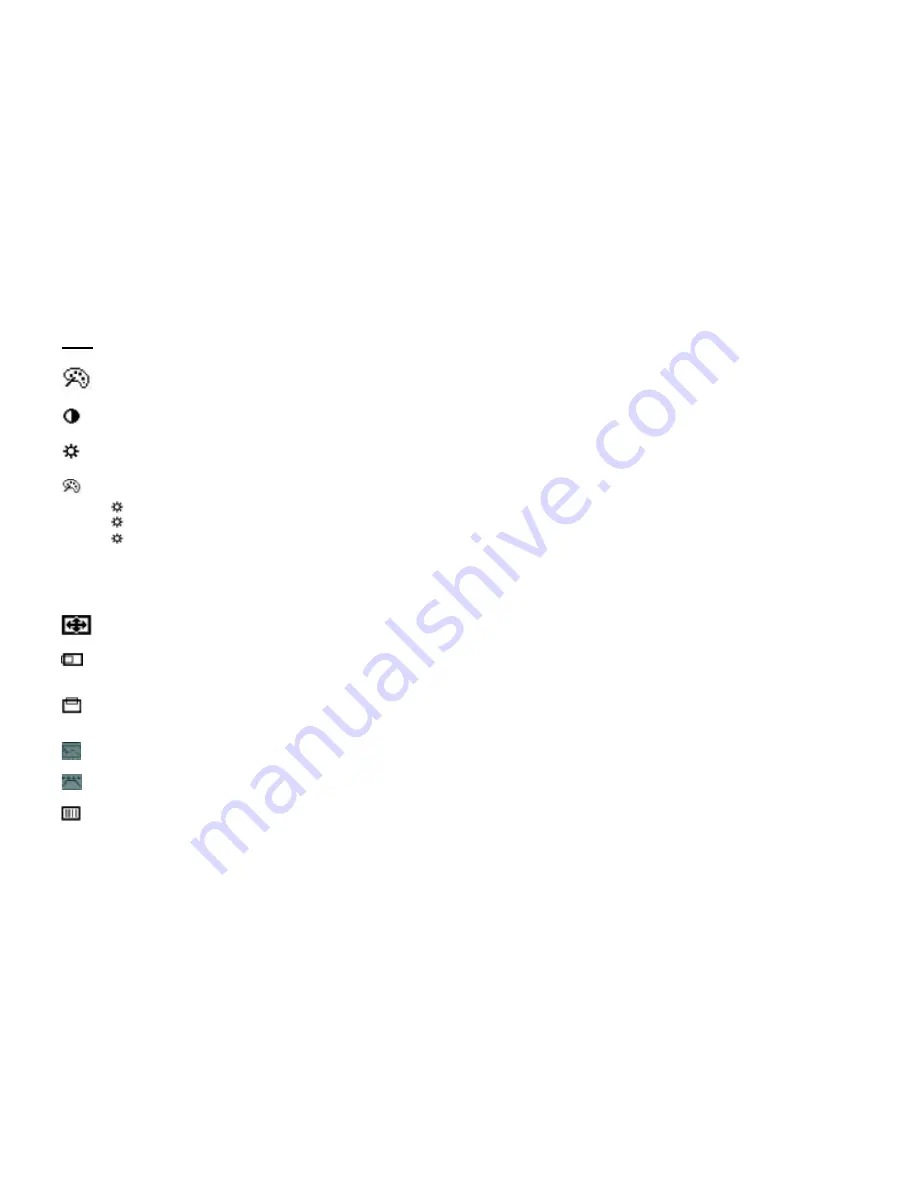
10
OSD
Colour
:
Contrast
:
Adjust the contrast using
+
and
-
buttons.
Brightness
:
Adjust the brightness using
+
and
-
buttons.
Colour Adjust
:
9300
:
set current color temperature as 9300K.
6500
:
set current color temperature as 6500K.
USER
:
RED Color
:
Red range.
GREEN Color
:
Green Range.
BLUE Color
:
Blue Range.
Picture
:
H POSITION
:
Pressing
+
moves the display image to right;
Pressing
-
moves the display image to left.
V POSITION
:
Pressing
+
moves the display image upward;
Pressing
-
moves the display image downward.
Sharpness
:
Adjust the sharpness using
+
and
-
buttons.
Phase
:
Adjust input video sampling clock’s phase using
+
and
-
buttons.
CLOCK
:
Adjust input video sampling clock using
+
and
-
buttons.
7
4. Monitor use
a. Make sure your video source ( CCD CAMERA,VTR, e.t.c.)
power is on
b. Connect your video source to video input (VGA, RCA video
or S-video)
c. Push the Power Switch ON
5. Cleaning instructions
Turn off the monitor before cleaning the LCD screen. Use a Slightly
damp (not wet) cloth.
Do not use an aerosol spray directly on the LCD screen because
over-spray may cause electrical shock.








