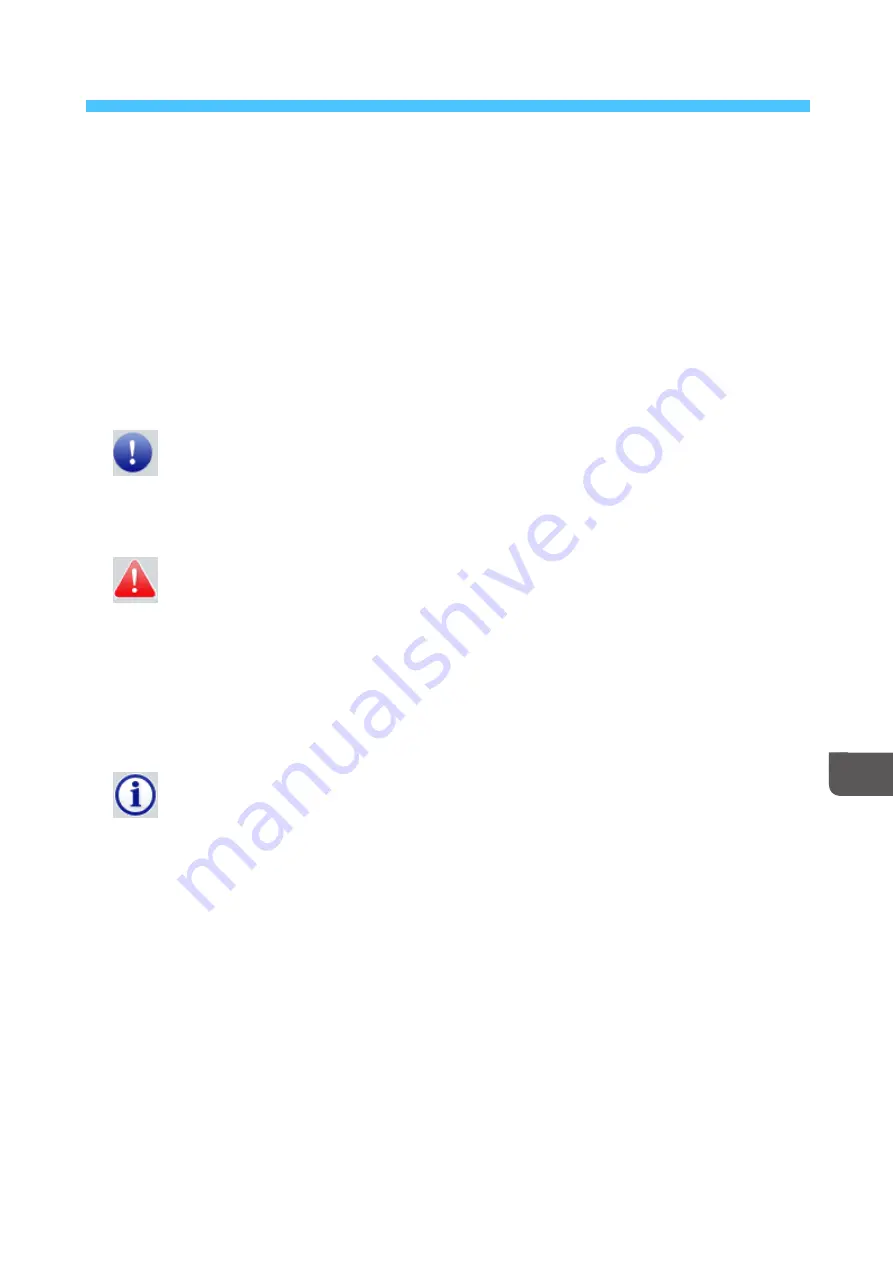
177
9
9.. Troubleshooting
•Responding to Messages
•Traces
•Known Problems
Use these topics to identify and fix problems with TotalFlow Print Server.
R
Reessp
po
on
nd
diin
ng
g tto
o M
Meessssa
ag
geess
Operator messages display information about how TotalFlow Print Server and the printer are running.
Operator messages display on the interactive printer and in the Operator Messages pod of the
Operations or Jobs hub.
You can tell the type of an operator message by the message icon. The types of operator messages
include:
•
Warnings
Warning messages do not stop printing, but if the problem is not solved it could potentially cause
problems. Select the warning message to open a message window that provides more information
about the warning.
•
Interventions
Intervention messages stop printing. Parts of the printer graphics in the Printer Information pod of the
Operations hub and in the interactive printer turn red to show the location of the problem. To restore
the printer to the “Ready“ state, follow any recovery directions that appear in the message window.
Some intervention messages have additional troubleshooting information that displays in a detailed
message window. The suggested actions are arranged based on the most likely condition that could
cause the error and you should follow the suggestions in the order listed. Use the mouse to select the
colored text; these are links that display a related online help topic.
•
Status
Status messages describe the condition of a printer or of TotalFlow Print Server. Sometimes they
appear in response to an operator action. They appear only for your information and do not
necessarily mean that something is wrong. However, if a printer is not performing the way you think it
should, a status message can give you information about what to do.
TTrra
acceess
Tracing lets you save internal event traces or capture a print job as an aid in resolving problems. Internal
event tracing is always active.
Select the Traces pod in the Tools and Logs hub to:
• Request that traces be saved. When you select this, the current state of recent events is saved.
• As separate actions, start and stop capturing job data.
Содержание Print Server R-60
Страница 2: ......
Страница 14: ......
Страница 56: ......
Страница 62: ...2 60 ...
Страница 102: ...4 100 ...
Страница 150: ...5 148 ...
Страница 162: ...6 160 ...
Страница 172: ...7 170 ...
Страница 178: ...8 176 ...
Страница 198: ...10 196 ...
Страница 208: ...206 ...
Страница 218: ...Copyright 2015 2015 Ricoh Company Ltd All rights reserved ...
Страница 219: ......
















































