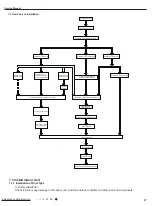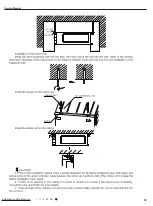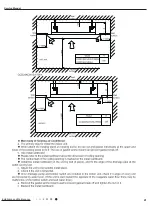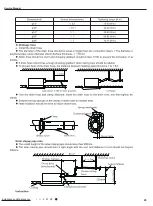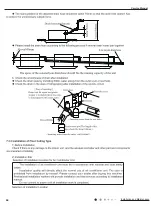29
Technical Information
Service Manual
d. Sleep
Under this mode, the proper sleep curve will be adopted in accordance with different set temperatures.
Under the COOL mode or the DRY mode, the temperature will go up by 1
℃
after one hour and by another
1
℃
after another hour, after that, the temperature will be kept on.
Under the HEAT mode, the temperature will go down by 1
℃
after one hour and by another 1
℃
after
another hour, after that, the temperature will be kept on.
e. Timer
a)Timer On
When the unit is powered on but in the idle condition, it is available to set when to start the unit. Then,
when the unit starts, it will run as the previously set mod. The set range of the timer is 0.5 ~ 24 hours with a
interval of 0.5 hour.
b) Timer Off
When the unit is on, it is available to set when to stop the unit. The set range of timer is 0.5~ 24 hours
with a interval of 0.5 hour.
f. Memory
a) Memorizing Objects: modes (AUTO, COO, DRY, FAN, HEAT), swing, set temperature, set fan speed, etc.
b) When the indoor unit works without the wired controller, it will resume the working condition as the
power failure occurs after it is powered on again. When the indoor unit is with the wired controller, it is available
to set the memory function by pressing the corresponding buttons of the wired controller.
c) When the indoor unit works without the wired controller, if the timer is not set for the last remote control
instruction, the system will memorize this last instruction and works following it; if the timer is set, it will be
canceled as the power failure occurs and will have to be reset.
d) When the indoor unit works with the wired controller, it will wok as the message sent by the wired
controller after it is powered on again.
g. Selection of the Indoor Temperature Sensor
a) when the indoor unit works with the Control Panel (receiver device) :
①
For the duct type indoor unit: Under the COOL, HEAT, DRY, or FAN mode, the return air temperature
sensor is adopted; while under the HEAT mode, it is the receiver temperature sensor. Under the AUTO mode,
the receiver temperature sensor is adopted. However, if this temperature sensor fails, the sensor located at the
return air inlet will take the place.
②
For the cassette type, floor/ceiling type indoor unit: Under all modes, the return air temperature sensor
is adopted.
b) When the duct type, cassette type, or the floor/ceiling type indoor unit works with the wired controller,
the ambient temperature sensor can be set in the following four ways:
①
01:The indoor temperature sensor is set for the return air.
②
02:The indoor temperature sensor is set for the wired controller.
③
03:The indoor temperature sensor is set for the wired controller under the HEAT mode, and for the
return air under any other mode.
④
04:The indoor temperature sensor is set for the return air under the HEAT mode, and for the wired
controller under any other mode.
c) Setting of the Ambient Temperature Sensor of the Wired Controller XK19.
When the unit is off, it is available to go to the debugging status by pressing the “Function” and “Timer”
buttons for five seconds, and the corresponding code will be displayed on the temperature area of the wired
controller. There are four kinds of codes which can be adjusted through the “▼” /“▲ ”button.
The third one is the default code. The setting of the ambient temperature sensor of the wired controller
should be memorized.
The “Enter/Cancel” button shall be pressed to confirm and leave the setting. If there is no response to the
last button press within 20 seconds, then the system will quit the setting and go to the normal “Off” status but
with the setting still saved.
h. Switchover of the Defrosting Mode
On condition that the unit is off, if “H1” is not displayed on the wireless controller, then the unit will go to the
setting status of the “Defrosting Mode 1”as it is turned on through the wired controller. Then, once the indoor
unit receives this signal, it will soon send it to the outdoor unit. In contract, if “H1”is displayed, the unit will go
the setting status of the “Defrosting Mode 2”, and the indoor unit also will send this signal to the outdoor unit as
soon as it receives it.
On condition that the unit is off, it is available to switch over the “Defrosting Mode 1” and “Defrosting Mode 2”
by pressing the “MODE” and “BLOW” buttons simultaneously.
i. Turbo
Содержание TM09HEDI
Страница 1: ...Service Manual ...
Страница 10: ...8 Technical Information Service Manual 0 Middle Low High 20 30 50 60 Noice dB A 40 09K 12K 18K Console ...
Страница 11: ...9 Technical Information Service Manual 3 Outline Dimension Diagram ...
Страница 12: ...10 Technical Information Service Manual ...
Страница 13: ...11 Technical Information Service Manual 4 Refrigerant System Diagram ...
Страница 28: ...26 Technical Information Service Manual horizontal louvers stops at current position no display no display ...
Страница 41: ...39 Installation and Maintenance Service Manual ...
Страница 42: ...40 Installation and Maintenance Service Manual 12 18K ...
Страница 43: ...41 Installation and Maintenance Service Manual ...
Страница 44: ...42 Installation and Maintenance Service Manual ...
Страница 45: ...43 Installation and Maintenance Service Manual ...
Страница 46: ...44 Installation and Maintenance Service Manual ...
Страница 47: ...45 Installation and Maintenance Service Manual ...
Страница 48: ...46 Installation and Maintenance Service Manual ...
Страница 49: ...47 Installation and Maintenance Service Manual ...
Страница 50: ...48 Installation and Maintenance Service Manual 9 Maintenance 9 1 Trouble Table ...
Страница 51: ...49 Installation and Maintenance Service Manual ...
Страница 52: ...50 Installation and Maintenance Service Manual ...
Страница 53: ...51 Installation and Maintenance Service Manual ...
Страница 54: ...52 Installation and Maintenance Service Manual ...
Страница 55: ...53 Installation and Maintenance Service Manual ...
Страница 75: ...73 Installation and Maintenance Service Manual ...
Страница 76: ...74 Installation and Maintenance Service Manual ...
Страница 77: ...75 Installation and Maintenance Service Manual ...
Страница 78: ...76 Installation and Maintenance Service Manual ...
Страница 79: ...77 Installation and Maintenance Service Manual Floor ceiling type ...
Страница 80: ...78 Installation and Maintenance Service Manual ...
Страница 81: ...79 Installation and Maintenance Service Manual ...
Страница 88: ...JF00304027 ...