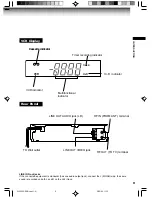3
INTRODUCTION
It is permissible to record television programs, film, video tapes and other material only in
the event that third party copyrights and other rights are not violated.
IMPORTANT PRECAUTIONS
Save Original Packing Materials
The original shipping carton and packing materials will come in handy if you ever have to ship
your VCR. For maximum protection, repack the set as it was originally packed at the factory.
Avoid Volatile Liquid
Do not use volatile liquids, such as an insect spray, near the unit.
Do not leave rubber or plastic products touching the unit for a long time. They will mar the
finish.
Moisture Condensation
Never operate this unit immediately after moving it from a cold location to a warm location.
When the VCR is exposed to such a change in temperature, moisture may condense on the
cylinder inside, one of its most crucial internal parts. To prevent the VCR from possible
damage, do not use the unit for at least 2 hours when there is an extreme or sudden change
in temperature.
Compatibility
This video cassette recorder (VCR) is compatible with any other VCR bearing the
mark. HQ VHS equipment is also compatible with existing, non-HQ VHS equipment.
As an E
NERGY
S
TAR
Partner, TOSHIBA has determined that this product or
product model meets the E
NERGY
S
TAR
guidelines for energy efficiency
.
®
®
Copyright
In the spaces provided below, record the Model and Serial No. located at the rear of your video
cassette recorder.
Model No.
Serial No.
Retain this information for future reference.
W522CG ENG new(1-9)
2/20/04, 11:15
3