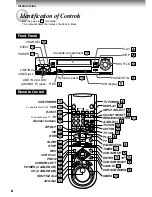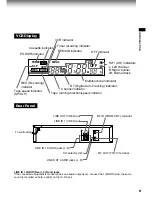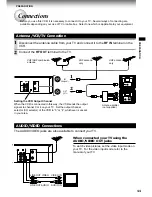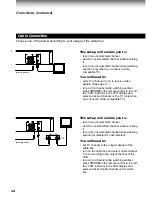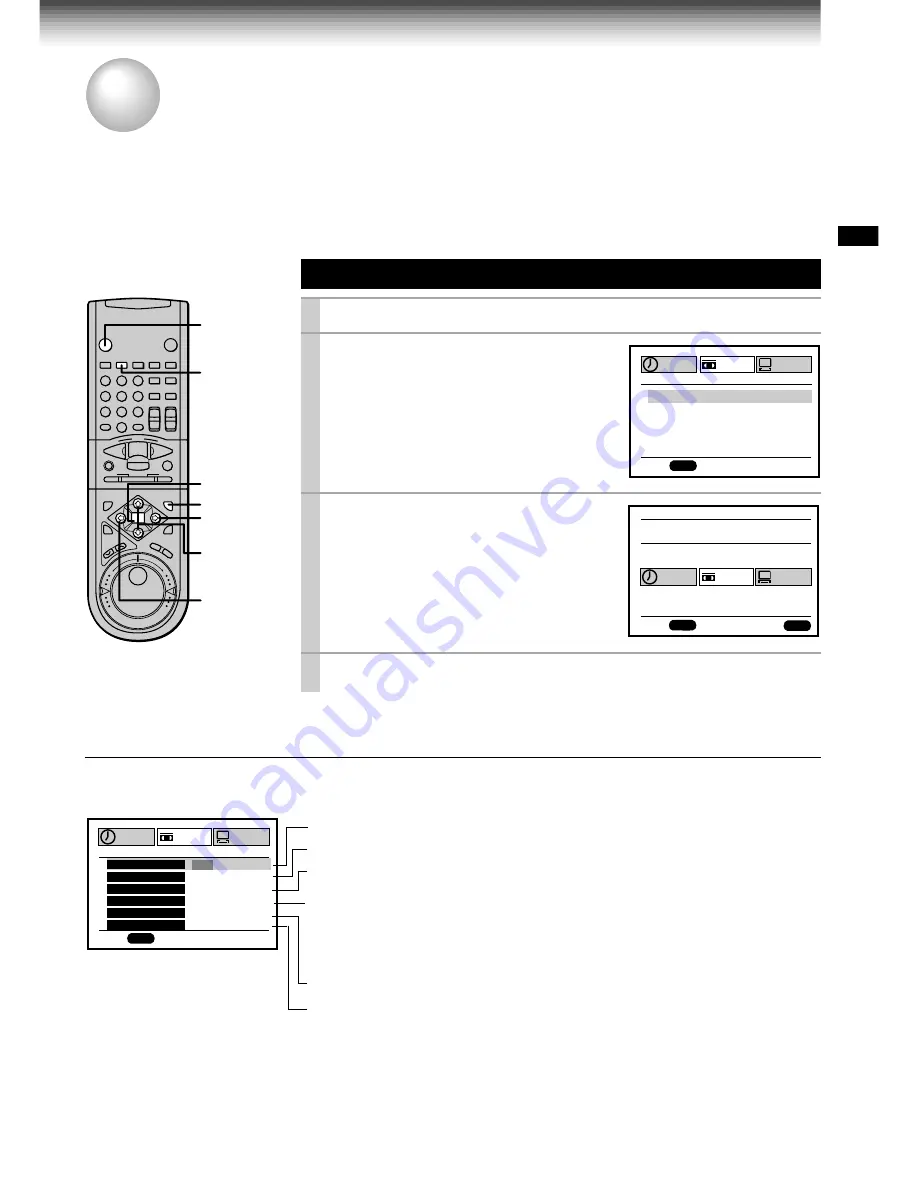
15
PREP
ARA
TION
SET UP
PROGRAM
PRESET
PROG
H
120
0
16
80
1
O
FF
O
O
FF
O
U
A TO
U
A
M
E G
R
F A
SP
E
TAPE LE
SAP SET
S I MULCAST
GT
ANT E
A
LA
n
nn
n
n
n
O
FF
O
n
n
GUAG
XDS
I
n
O
F
E
n
E D:
n
Optional settings on the SET UP screen
Other optional settings can be made. Press
ENTER
while “SET UP” is selected on the
MENU screen. The screen turns to the SET UP screen.
To exit, press
PROG
.
To change the language, move down here and set to the desired one.
With “AUTO” set, a TV broadcast will appear via the TV tuner after
playback.
Move down here, and set to “AUTO” or “MANU”.
If you made the Audio/Video connection (page 11), set to “MANU”.
Setting the Language
1
Press
VCR POWER
to turn on the VCR.
2
Press
PROG
.
The following screen appears on the TV.
3
Select the language using
CURSOR
UP
or
CURSOR DOWN
, and press
PROG
.
The screen turns to the MENU screen.
4
Press
PROG
to return to the normal TV screen.
Page 23
PREPARATION
Initial Settings Using On-screen Display
Language selection must be set first when the VCR is first plugged in, or after it encounters a power
failure. You can also easily make necessary settings using the on-screen displays.
Preparation
• Turn on the TV, and select the video channel (3 or 4), or the video input mode if you made the Audio/Video
connection (page 11).
• Press
VCR
to set the remote control operating the VCR.
Page 40
Page 41
PROG
SET UP
E
E
n
GL S
I
H
F RA
n
ÇA I
SPA
ñ
OL
S
E D:
n
PROGRAM
PRESET
PROG
ENTER
M E
n
U
E D:
n
SET UP
PROGRAM
PRESET
(Continued)
With “ON” set, you can see the station ID and program title displayed on
TV.
TV/VCR
1
2
3
4
5
6
7
8
9
0
a
+
–
8
9
J
PROG
+
–
RE
V
FW
D
(
)
-
L
VCR
VCR POWER
CURSOR UP,
CURSOR
DOWN
CURSOR
RIGHT
CURSOR
LEFT
ENTER
PROG