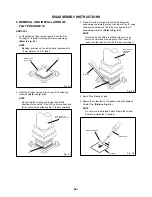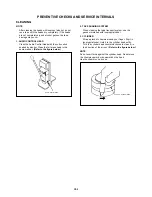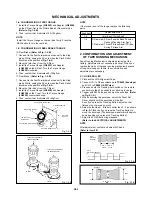ELECTRICAL ADJUSTMENTS
D3-1
1. ADJUSTMENT PROCEDURE
Read and perform these adjustments when repairing the
circuits or replacing electrical parts or PCB assemblies.
CAUTION
When you exchange IC and Transistor for a heat sink,
apply the silicon grease on the contact section of the heat
sink. Before applying new silicon grease, remove all the
old silicon grease. (Old grease may cause damages to the
IC and Transistor.)
2. BASIC ADJUSTMENTS
(VCR SECTION)
2-1: PG SHIFTER
1.
2.
3.
Playback the alignment tape.
Press and hold the Tracking-Auto button on the remote
control more than 2 seconds to set tracking to center.
Press the VOL. DOWN button on the set and the
channel button (3) on the remote control simultaneously
until the indicator REC disappears. If the indicator REC
disappears, adjustment is completed.
(If the above adjustments doesn't work well:)
4.
5.
6.
7.
Connect CH-1 on the oscilloscope to TP4001 and CH-2
to TP4201.
Press the VOL. DOWN button on the set and the
channel button (3) on the remote control simultaneously
until the indicator REC disappears.
When the REC indicator is blinking, press both VOL.
DOWN button on the set and the channel button (4) on
the remote control simultaneously and adjust the
Tr/- button until the arising to the down of Head
Switching Pulse becomes 6.5
±
0.5H.
(Refer to Fig. 2-1-A, B)
Stop the alignment tape.
CH-1
CH-2
6.5H
Fig. 2-1-A
CH-2
CH-1
6.5H
Fig. 2-1-B
2-2: VCO
1.
2.
3.
4.
5.
6.
Place the set with Aging Test for more than 10 minutes.
Connect the oscillator (39.5MHz) to TP601.
Activate the adjustment mode display of Fig. 1-1 and
press the channel button (13) on the remote control to
select "VCO COARSE".
Press the VOL. UP/DOWN button on the remote control
until the "OK" appear on the screen. If the "OK" is not
displayed, select the "-" side on the changed from "+" to
"-".
Press the CH UP button once to set to "VCO FINE"
mode.
Press the VOL. UP/DOWN button on the remote control
to select the 5 step down point from the upper limit on
the "OK".
(Example: In case of the "OK" point 30~41, select 36.)
On-Screen Display Adjustment
1.
2.
Unplug the AC plug for more than 30 minutes to set the
clock to the non-setting state. (To release the Back-Up
immediately, take the short circuit between C1003 and
GND at the Power Off.) Then, set the volume level to
minimum.
Press the VOL. DOWN button on the set and the
channel button (9) on the remote control for more than
2 seconds to display adjustment mode on the screen as
shown in Fig. 1-1.
Fig. 1-1
01 RF AGC 15
( PAL)
TV
3.
4.
Use the Channel UP/DOWN button or Channel button
(0-9) on the remote control to select the options shown
in Fig. 1-2.
Press the MENU button on the remote control to end
the adjustments.
NO.
20
21
22
23
24
25
26
27
28
29
30
31
32
33
34
35
36
37
38
FUNCTION
CUT OFF
RF AGC
AGC GAIN
R DRIVE
R CUTOFF
G DRIVE
G CUTOFF
B DRIVE
H POSI
V POSI
---
V SIZE
---
VCO COARSE
VCO FINE
VCO COARSE L1
VCO FINE L1
BRIGHT CENT
BRIGHT MAX
BRIGHT MIN
NO.
00
01
02
03
04
05
06
07
08
09
10
11
12
13
14
15
16
17
18
19
FUNCTION
CONTRAST CENT
CONTRAST MAX
CONTRAST MIN
COLOR CENT
COLOR MAX
COLOR MIN
TINT
SHARP
M R CUT OFF
M G CUT OFF
M B CUT OFF
H POS OSD
---
---
---
CVBS OUT
APR THRESHOLD
BELL FILTER
BANDPASS
Fig. 1-2