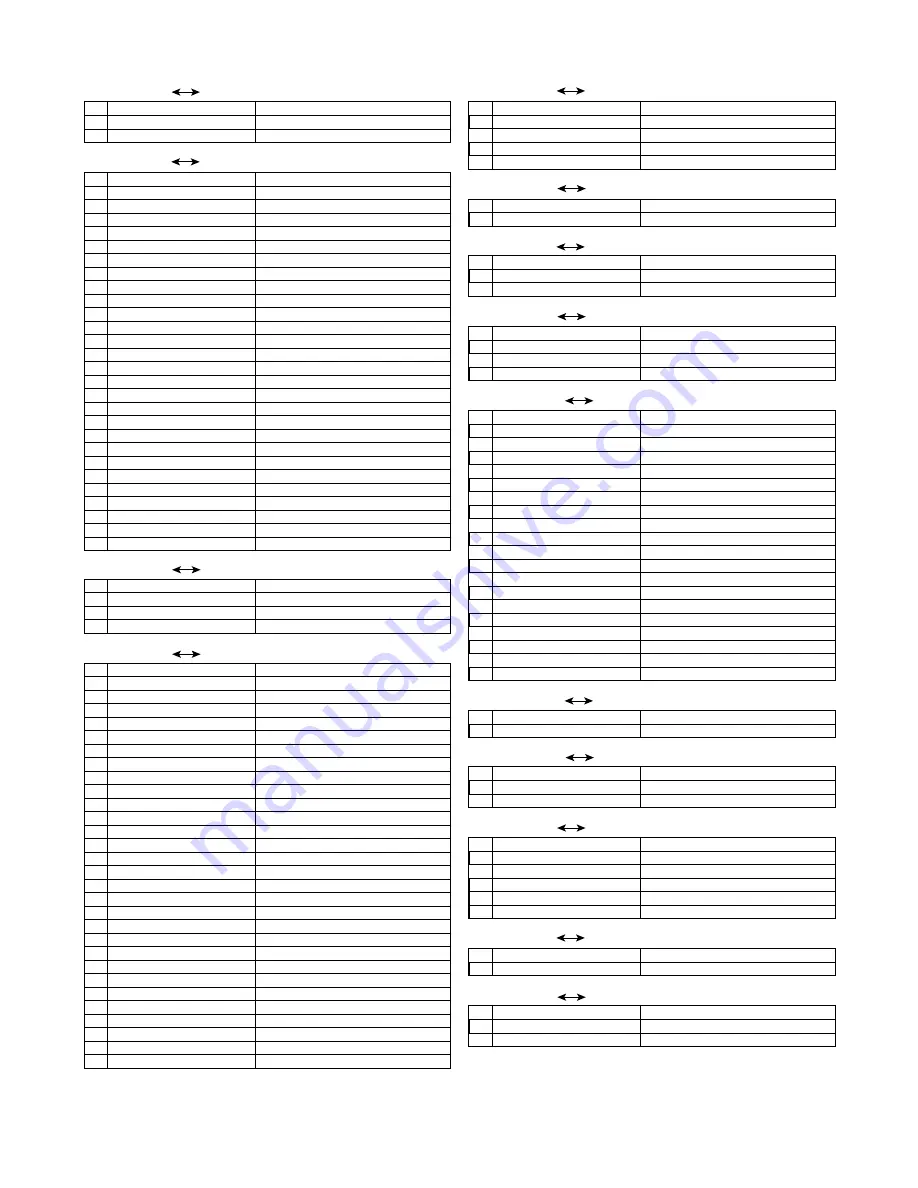
4. CONNECTOR PIN ASSIGNMENT
2-4
PJ001 (MAIN) INTAKE FAN
1 FAN4 CONTROL V
+6 to +12V
2 GND
0V
3 FAN4 PULSE
+3.3V(Pulse)
PJ003 (MAIN) POWER SUPPLY
1 +4.5V
+4.5V
2 +4.5V
+4.5V
3 +4.5V
+4.5V
4 +4.5V
+4.5V
5 GND
0V
6 GND
0V
7 GND
0V
8 GND
0V
9 +6.5V
+6.5V
10 +6.5V
+6.5V
11 +6.5V
+6.5V
12 +6.5V
+6.5V
13 GND
0V
14 GND
0V
15 GND
0V
16 GND
0V
17 -9V
-9V
18 GND
0V
19 +15V
+15V
20 +15V
+15V
21 GND
0V
22 GND
0V
23 +17V
+17V
24 GND
0V
25 LAMP PWR CONT
N.C.
26 AC FREQ
+5V(Pulse)
27 FAN PW
0V(ON)/5V(OFF)
28 GND
0V
PJ004 (MAIN) PJ651(SENSOR)
1 PW+3.3V
+3.3V
2 PWS3V-SCL
+3.3V/0V
3 PWS3V-SDA
+3.3V/0V
4 GND
0V
PJ006 (MAIN) PJ300(RELAY)+CAMERA UNIT
1 CAM-Y
+0.93Vp-p
2 GND
0V
3 CAM-Cr
+1.15Vp-p
4 CAM-Cb
+1.15Vp-p
5 CAM-HD
+3.2Vp-p
6 GND
0V
7 CAM-Vd
1
8 GND
0V
9 GND
0V
10 GND
0V
11 N.C.
0V
12 +17V
+17V
13 GND
0V
14 GND
0V
15 CAM-Rx
+/-7V(data)
16 +6.5V
+6.5V
17 CAM-Tx
+/-7V(data)
18 CAM-DET
0V
19 CAM-REM
+5V
20 CAM-LIGHT
0V(OFF)/5V(ON)
21 CAM-PWR
0V(OFF)/5V(ON)
22 CAM-KEY0
0V(ON)/5V(OFF)
23 CAM-LED
0V(OFF)/5V(ON)
24 CAM-KEY1
0V(ON)/5V(OFF)
25 N.C.
0V
26 N.C.
0V
27 CAM-ARM
0V(down)/5V(up)
28 CAM-KEY3
0V(ON)/5V(OFF)
29 CAM-KEY5
0V(ON)/5V(OFF)
30 CAM-KEY4
0V(ON)/5V(OFF)
PJ010 (MAIN) LAMP DRIVER
1 LAMP-ERROR
0V(Normal)/5V(Error)
2 GND
0V
3 FAN+5V
+5V
3 LAMP-PWR
0V(ON)/5V(OFF)
3 N.C.
0V
PJ011 (MAIN) PJ661(SWITCH)
1 COVER
0V(Close)
2 GND
0V
PJ012 (MAIN) PBS FAN
1 FAN DRIVE
+6 to +12V
2 GND
0V
3 FAN4 PULSE
+3.3V(Pulse)
PJ013 (MAIN) EXAUST FAN
1 FAN DRIVE
+6 to +12V
2 GND
0V
3 FAN4 PULSE
+3.3V(Pulse)
4 N.C.
0V
PJ300 (RELAY) PJ006 (MAIN)
1 N.C.
0V
2 +17V
+17V
3 GND
0V
4 GND
0V
5 CAM-Rx
+/-7V(data)
6 +6.5V
+6.5V
7 CAM-Tx
+/-7V(data)
8 CAM-DET
0V
9 CAM-REM
+5V
10 CAM-LIGHT
0V(OFF)/5V(ON)
11 CAM-PWR
0V(OFF)/5V(ON)
12 CAM-KEY0
0V(ON)/5V(OFF)
13 CAM-LED
0V(OFF)/5V(ON)
14 CAM-KEY1
0V(ON)/5V(OFF)
15 N.C.
0V
16 N.C.
0V
17 CAM-ARM
0V(down)/5V(up)
18 CAM-KEY3
0V(ON)/5V(OFF)
19 CAM-KEY5
0V(ON)/5V(OFF)
20 CAM-KEY4
0V(ON)/5V(OFF)
PJ301 (RELAY) ARM SWITCH
1 CAM-ARM
+5V
2 GND
0V
PJ302 (RELAY) PJ360(LED)
1 +15V
+15V
2 GND
0V
3 GND
0V
PJ303 (MAIN) CAMERA UNIT
1 +9V
+9V
2 GND
0V
3 +4V
+4V
4 N.C.
0V
5 CAM-Rx
+/-7V(data)
6 CAM-Tx
+/-7V(data)
PJ354 (MAIN) SPEAKER
1 SPEAKER OUT
+1V
2 GND
0V
PJ355 (MAIN) ???
1 +15V
+15V
2 GND
0V
3 GND
0V


























