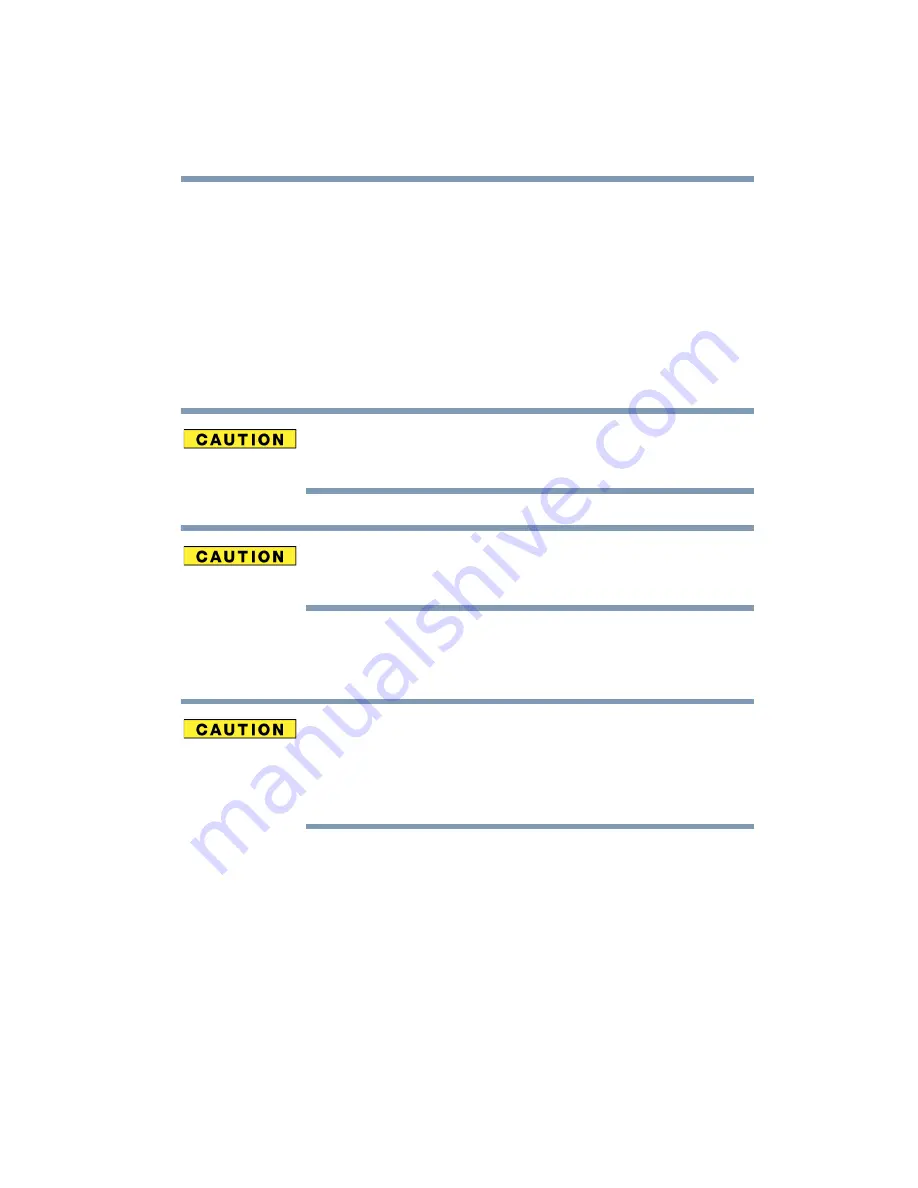
57
Getting Started
Adding memory
For more information on memory options, check the
accessories information that came with your computer, or
visit
.
Installing a memory module
Additional memory modules can be installed in the memory
module slots on the base of the computer. You will need a
standard Phillips no.1 screwdriver for this procedure.
To avoid damaging the computer’s screws, use a standard
Phillips no. 1 screwdriver that is in good condition.
Installing a memory module with the computer’s power on may
damage the computer, the module, or both.
The computer has two memory module slots — Slot A and
Slot B. You can install one or two memory modules.
Before you install or remove a memory module, turn off the
computer using the Start menu. If you install or remove a
memory module while the computer is in Standby or
Hibernation mode, data will be lost.
If the computer is on, begin at step
; otherwise, skip to step
.
1
If the computer is on, click Start, Turn off computer.
The Turn off computer window appears.
2
Click Turn Off.
The operating system turns off the computer.






























