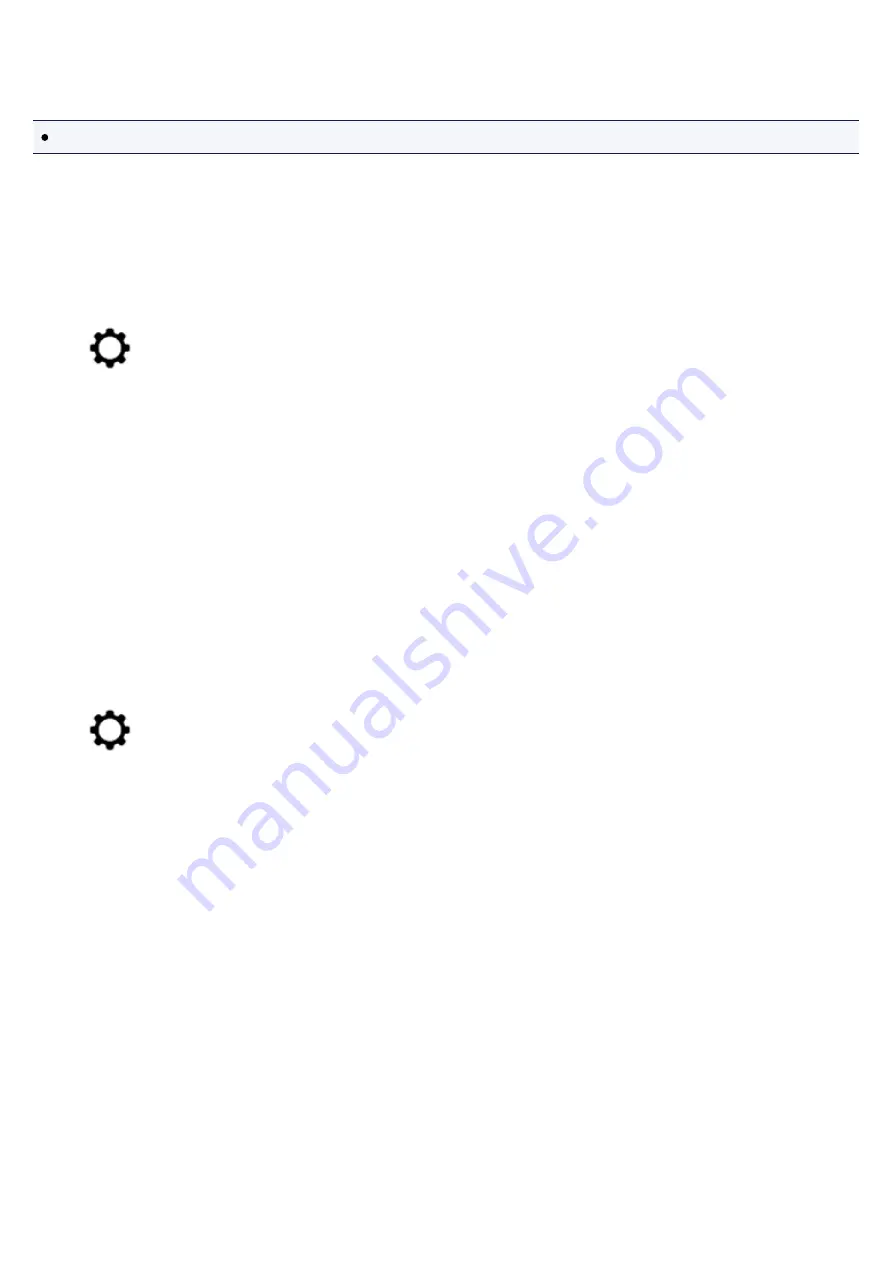
This smartphone now has a Guest account on your Symbio.
Note
The invitation code will expire, so perform the above procedures soon after receiving it.
Perform the operations below to give
permissions to the new guest account using the
first phone
1. Tap
on the Home screen.
2. Tap
Accounts
.
3. Tap
Other Accounts
4. Tap on the name of the new account.
5. Enable the permissions you want to give this user.
Perform the operations below to make the guest
account an administrator
1. Tap
on the Home screen.
2. Tap
Account
.
3. Tap
Login
.
4. Enter the Amazon ID and password used for your smartphone already connected to Symbio.
Содержание Symbio
Страница 1: ......
Страница 2: ...Cautions and Disclaimers Preparation Part Names Symbio Setup Table of Contents ...
Страница 3: ...Icon Glossary Using Symbio Troubleshooting Specifications ...
Страница 4: ...Cautions and Disclaimers Safety Precautions Disclaimers Trademarks etc ...
Страница 15: ...Part Names Front Back Bottom Accessories ...
Страница 20: ...Accessories AC adapter This is used to power Symbio ...
Страница 22: ......
Страница 38: ......
Страница 41: ...Icon Glossary Home Manager Settings Manager Live Video Sensors Manager Rules Manager History ...
Страница 44: ... History Manager Screen ...






























