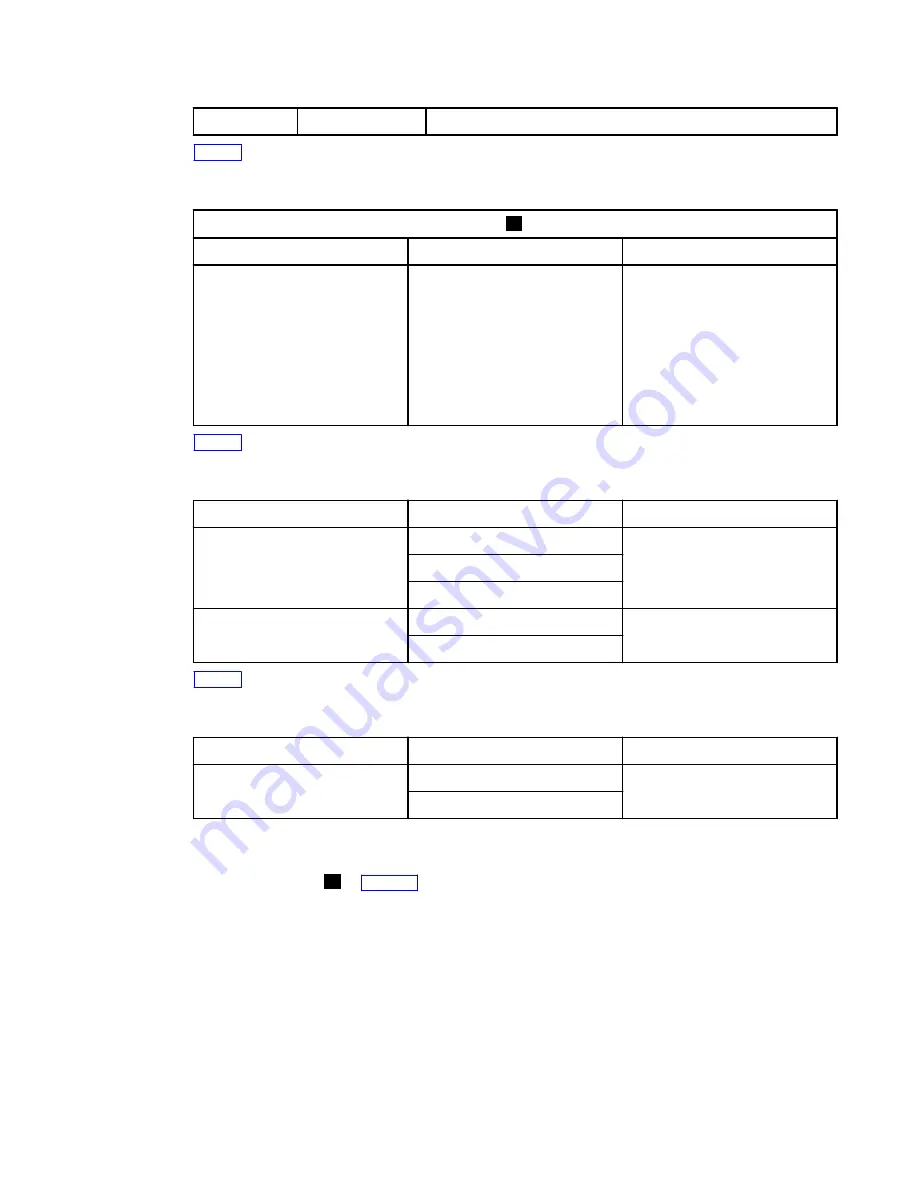
Green
On
Station is ready
Table 6 describes the LED indicators that reflect document status:
Table 6. Document presence LED indicator
Document inserted / No document inserted (
E
)
Green
On
Station is ready
Amber (orange)
Blinking (0.5s on / 0.5s off)
Station is not ready or one of
the following conditions
exists:
• Station is waiting for
document
• The cover is open
• The printer has a
nonrecoverable home error
Table 7 describes the Ethernet LED indicators that reflect printer status.
Table 7. Ethernet LED indicator
Color
State
Function
Green
Off - No link
Ethernet Good Link / Activity
On - Good link
Blinking - Network activity
Amber
Off - 10 MB mode
Ethernet 10/100Mb
On - 100 MB mode
Table 8 describes the indicators that reflect the status of the WiFi connection.
Table 8. WiFi LED indicator
Color
State
Function
Amber
Off - No link
WiFi connected
On - Link established
Locating the power button
The power button (
R
in Figure 8) of the Models 2CR and 2NR is located under the paper door.
A removable cover is included over the power button.
24
4610 Hardware Guide for Models 2CR and 2NR
Содержание SureMark 4610 2CR
Страница 6: ...6 4610 Hardware Guide for Models 2CR and 2NR ...
Страница 8: ...8 4610 Hardware Guide for Models 2CR and 2NR ...
Страница 10: ...10 4610 Hardware Guide for Models 2CR and 2NR ...
Страница 14: ...14 4610 Hardware Guide for Models 2CR and 2NR ...
Страница 54: ...54 4610 Hardware Guide for Models 2CR and 2NR ...
Страница 66: ...66 4610 Hardware Guide for Models 2CR and 2NR ...
Страница 69: ......
Страница 70: ...TC62 0012 01 ...






























