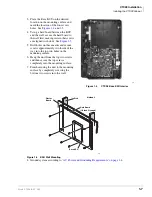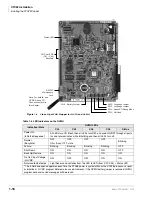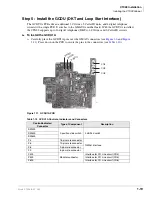CTX28 Installation
Installing the CTX28 Cabinet
1-16
Strata CTX28 I&M 3/05
Figure 1-9
Close Up of PCB Stopper for GCTU and GVMU
Table 1-8 LED Indicators on the GVMU
Indication/ State
GVMU LEDs
Ch1
Ch2
Ch3
Ch4
Status
Power On
(Initialize Sequence*)
All LEDs turn ON (Red), then all LEDs turn OFF and cycle ON/OFF through all ports
for one to two minutes while initializing and then all LEDs turn off.
Normal
(Busy/Idle)
OFF
OFF
OFF
OFF
Blinking
ON = Busy; OFF = Idle
Failure
Blinking
Blinking
Blinking
Blinking
OFF
Shut Down
ON
ON
ON
ON
OFF
Back Up/Restore
ON
ON
ON
ON
ON
No 1.8V input Voltage
in GVMU
ON
OFF
OFF
ON
ON
Not mounted/defective
Light flickers and switches from the LED to LED (from Ch1~Ch4) + Status LED
* The initialize sequence operates each time the CTX28 power is cycled off/on or the CTX28 processor is reset
or initialized – GVMU program data remains saved. However, if the GVMU battery jumper is removed, GVMU
program data and saved messages will be erased.
7395
SW2 - Language Jumper
SW6 - Battery Jumper
RS232C
Maintenance
Jack
Status LED
VM Port LEDS
(Ch1 ~ Ch4)
Busy/Idle
SW3 - Language Jumper
SW4 - Admin PC/Debug Monit
SW5 - Not Used
Note: For details, see
GVMU Admin PC
Connections later in
this chapter.
Содержание Strata CTX Series
Страница 6: ...This page is intentionally left blank ...
Страница 40: ...This is the last page of the document ...