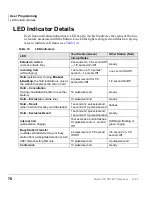DKT3014 LCD Features
Directory and Speed Dial Listings
66
Strata CTX DKT/IPT Telephone 10/03
Storing Personal Speed Dial Names
You can store names with Personal Speed Dial numbers. These names will display as
Soft Keys, that can be used for dialing with the Personal SD directory on the
DKT3014-SDL telephone.
Note
Speed Dial bins (locations) must be assigned to your DKT3014-SDL telephone
by your System Administrator before you can store names. Your CTX System
Administrator can also associate names with Station Speed Dial numbers.
➤
To assign Station Speed Dial names
1. From a digital telephone connected to the Strata CTX, enter User Programming
Mode by dialing
or, press
3URJUDP
.
2. Press
6SGLDO
. “SPEED DIAL MODE” displays on the LCD.
3. Enter a Speed Dial location number (100~199, depending on system
programming).
If you entered “B,” all names beginning
with “B” are listed. You can press the
MORE
Soft Keys to view adjacent pages.
3.
To select someone from the list, press the
Soft Key next to the name. The directory
information displays.
4. Press the Soft Key next to the person or
dept. you wish to call. The system calls
and displays the directory information.
5. Press any key to return to the idle
screen...or, from the directory listing
screen, press
EXIT
to return to idle.
FRED J NO. 3371
B
BAKER G
BALL F
BAWLER S
BRETON l
PREVIOUS
MORE
EXIT
FIND
FRED J NO. 3371
00:00:01
CONFERENCE
ABR
PAGE
Содержание Strata CTX DKT2001
Страница 10: ...Contents Appendix C IPT1020 SD Settings vi Strata CTX DKT IPT Telephone 10 03 ...
Страница 14: ...Introduction Related Documents Media x Strata CTX DKT IPT Telephone 10 03 ...
Страница 82: ...DKT3014 LCD Features Directory and Speed Dial Listings 68 Strata CTX DKT IPT Telephone 10 03 ...
Страница 104: ...Button Labels Delayed Ringing 90 Strata CTX DKT IPT Telephone 10 03 ...