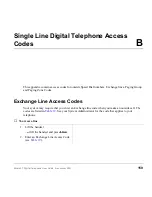Strata CT Digital Telephone User Guide November 2001
163
Button Labels
C
All flexible buttons must be programmed for your telephone in system programming and vary for
individual telephones. If a button does not appear on your display or telephone keystrip label, see
your System Administrator for button assignments.
The button labels in
Table 23
are for the 2500-series telephone mode.
Table 23
Feature Button Definitions
2000-series Telephone
Definitions
Account Code
Account Code Button
Press to enter a Voluntary Account Code anytime during an Exchange line call without
interrupting the conversation.
Alarm Reset
Alarm Reset Button
Press to turn off a telephone alarm connected to a facility alarm mechanism.
Alert Signal
(1, 2, 3, or 4)
Alert Signalling Buttons
Press to alert a predesignated station with a distinctive sound and to indicate a pre-arranged
meaning and visual indication to a predesignated station. Up to four Alert Signal buttons can
be assigned to a telephone.
All Call Page
All Call Voice Page Button
Press to page all of the digital and electronic telephones in the All Call Page group.
Auto Busy Redial
Automatic Busy Redial Button
Press to set up Automatic Busy Redial after receiving a busy tone on a dialled Exchange line
call (not available when calling on tie or DDI Exchange lines).
Содержание Strata CT 2000 Series
Страница 16: ...xiv Strata CT Digital Telephone User Guide November 2001 Related Documents Media Introduction ...
Страница 98: ...82 Strata CT Digital Telephone User Guide November 2001 Voice Mail Integration Features ...
Страница 122: ...106 Strata CT Digital Telephone User Guide November 2001 Name Number Display LCD Operation ...
Страница 170: ...154 Strata CT Digital Telephone User Guide November 2001 Features Add on Module DSS Console ...
Страница 184: ...168 Strata CT Digital Telephone User Guide November 2001 Speed Dial Access Codes Button Labels ...
Страница 196: ...180 Strata CT Digital Telephone User Guide November 2001 Index ...