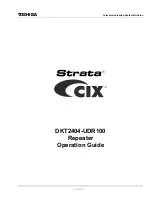DKT2404-UDR100 DECT Repeater
Setting Up Your Repeater
DKT2404-UDR100 Repeater 04/09
TOSHIBA
7 of 16
Setting Up Your Repeater
Before installing the repeater, you need to activate the repeater mode on
your base and then register the repeater to the base and any handsets.
Before you start the registration process, be sure you have
•
A working base station
•
A working handset registered to that base station
•
The repeaters you want to register to this base (you must complete
the registration process separately for each repeater)
•
The AC adapter supplied with the repeater.
CAUTION! Use ONLY the power adapter that came with your
repeater. A different power adapter may cause an
electrical hazard or damage the repeater.
Automatic
Registration
(One Repeater)
Automatic registration is used to register a single repeater to a base
station. To register multiple repeaters to a base station use the
Registration (Multiple Repeaters)
procedure. During the registration
procedure the repeater should be close to the base station. The repeater
will register to the base station with strongest DECT/GAP signal.
1.
Ensure that the repeater is not connected to the power adapter. and
that the repeater is close to the base station.
2.
Set the base into registration mode.
A. Press and hold the base station button (left of the power LED) for
three seconds.
B. The base station power lamp will begin to flash (about twice per
second). Registration mode will time-out in one minute.
3.
Connect the AC adapter cable to the repeater. The LED on the
repeater will flash briefly, then remain on and steady to indicate that
the repeater has registered to the base station. If the LED continues
to flash, try registering the repeater again. Return to
of this
procedure.
.
The repeater is now registered to this base and is ready to use. You can
safely disconnect the power. The repeater remains registered even if you
disconnect the AC adapter or there is a power failure. Move the repeater
to the selected location, the repeater will stay registered to the base.
To clear the registration, so you can register to a different base, you must
reset the repeater. Refer to
Registering to a Different Base
.
Manual Registration
(Multiple Repeaters)
Use this procedure to register more than one repeater to a base station.
To register repeaters in a daisy-chain or sequential configuration refer to
. This procedure requires the base station, a
handset registered to that base station, and the repeaters to be
registered. Before starting, label the repeaters. Assign a number (2 ~ 7) to
each repeater.
Содержание STRATA CIX DKT2404-UDR100
Страница 3: ......
Страница 6: ...This page is intentionally left blank ...
Страница 22: ...THIS IS THE END OF THE DOCUMENT ...