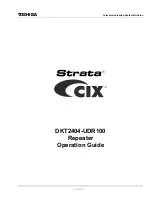DKT2404-UDR100 DECT Repeater
Specifications
2 of 16
TOSHIBA
DKT2404-UDR100 Repeater 04/09
Specifications
Operation Range
Telephone base station ranges of 300 to 400 feet are possible depending
on the building structure in which it is used. Each DKT2404-UDR100
repeater has similar range. The range is affected by the operating
environment and can be impacted by factors including metal walls, walls
with metal studs, office partitions, cabinets, other radio frequency (RF)
sources in the area, and nearby equipment. For optimum range and
performance from your handset, try the following:
•
Place the repeaters at least three feet from metal structures; and six
feet from computers, fax machines or other electronic equipment.
•
Place the repeater unit as high as possible in the room
•
Use an AC outlet not associated with computer or electromagnetic
equipment.
Refer to
“Multiple Repeater Configuration” on page 4
“Installing the Repeater” on page 10
Table 1: DKT2404-UDR100 Repeater Specifications
Item
Specifications
AC Power Adapter
Input: 100 ~ 240 VAC 50 ~ 60 Hz
Output: 5 VDC 500 mA
Unit Weight
5 oz. (142 g)
Unit Size (Approx.)
5.125 in. W x 5.87 in. H x 1.5 in. D
(13 cm W x 150 cm H x 38 cm D)
Frequency Band
1.9 GHz
Transmitter Power
100 mW (+24 dBm)
Receiver Sensitivity
-91 dBm at 10
-3
BER
Operating Temperature
32° ~ 104° F (0° ~ + 40° C)
Standards
•
Designed in accordance with the Digital
Enhanced Cordless Telecommunications
(DECT) standard.
•
Compliant with TBR6, TBR22 (Generic
Access Profile, GAP), and ETS 300 700 -
ETSI Wireless Relay Station
Specification
Содержание STRATA CIX DKT2404-UDR100
Страница 3: ......
Страница 6: ...This page is intentionally left blank ...
Страница 22: ...THIS IS THE END OF THE DOCUMENT ...