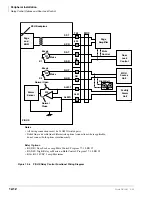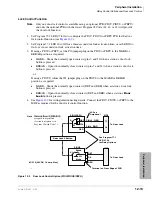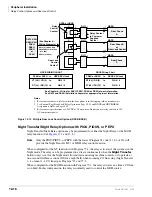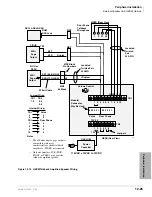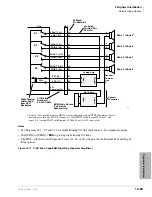Peripheral Installation
External Page Options
12-26
Strata DK I&M 6/00
HESB Wall Mounting
Some applications may require that the HESB is mounted on a wall or other vertical surface.
➤
To wall mount the HESB
1. Find a suitable location on the mounting
surface for the HESB
2. Screw a 1.25-inch panhead wood screw
into the mounting surface.
3. Hang the HESB from the screw.
External Page Options
Strata DK systems equipped with a PIOU, PIOUS, or PEPU PCB offer a variety of external paging
options, each of which includes a BGM option. The PIOU, PIOUS, or PEPU PCB with the lowest
Program 03 code (41, 42, or 43) is required to support these options:
♦
Paging with BGM (same amplifier) – available with PIOU, PIOUS, or PEPU
♦
Zone Paging with BGM (separate amplifiers) – available with PIOU
♦
Zone Paging with BGM (multiple amplifiers) – available with PIOU
External Page Option Installation
All paging connections are made via the PIOU or PEPU Amphenol connectors or the PIOUS TB1
terminal to the Main Distribution Frame (MDF).
Paging (Single-zone) with BGM (Same Amplifier)
Paging and BGM are amplified by a common customer-supplied paging amplifier. When the
external page access code is dialed, the external page control relay is activated, which applies a
short (or opens the contacts) to the amplifier mute control to mute the music.
➤
To install External Page (single zone) with BGM (same amplifier)
1. Connect input 1 from the paging amplifier to pins 13 (SPR) and 38 (SPT) of the PIOU or
PEPU; or connect to SPT and SPR of the PIOUS (see
2. Connect the paging amplifier mute terminal to pins 7 and 32 of the PIOU or PEPU; or connect
to DET and DER of the PIOUS.
3. Connect the music source to input 2 of the paging amplifier.
4. Connect the speaker to the paging amplifier output.
5. Verify that the PIOU or PEPU P10 jumper plug is in the MAKE position or that the PIOUS
W1 jumper wire is in the MAKE position.
One Wall
Mounting
Hole
1516
Figure 12-15 HESB Wall Mounting
Содержание Strata AirLink DK40i
Страница 22: ...Introduction Related Documents Media xx Strata DK I M 6 00 ...
Страница 48: ...DK14 Installation DK14 Wiring Diagrams 1 26 Strata DK I M 6 00 ...
Страница 220: ...DK424 Installation Remote Cabinet Installation Instructions 5 68 Strata DK I M 6 00 ...
Страница 262: ...DK424i Configuration Primary Reserve Power Cabinet Hardware 6 42 Strata DK I M 6 00 ...
Страница 450: ...Universal Slot PCB Wiring Option Interface PCB Wiring Diagrams 10 42 Strata DK I M 6 00 ...
Страница 592: ...Peripheral Installation Enhanced 911 Service E911 12 84 Strata DK I M 6 00 ...
Страница 616: ...ACD Installation Spectrum Electronic Wall Boards 13 24 Strata DK I M 6 00 ...
Страница 634: ...Fault Finding Fault Isolation Flowcharts 14 18 Strata DK I M 6 00 ...
Страница 704: ...ISDN Interfaces ISDN Disconnect Cause Code 16 54 Strata DK I M 6 00 ...