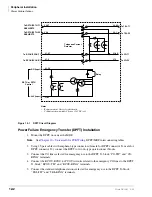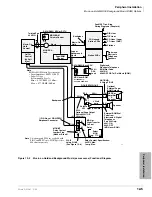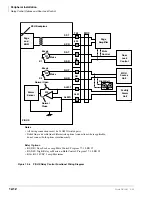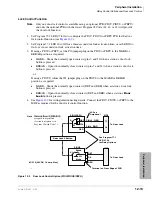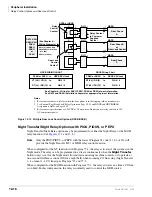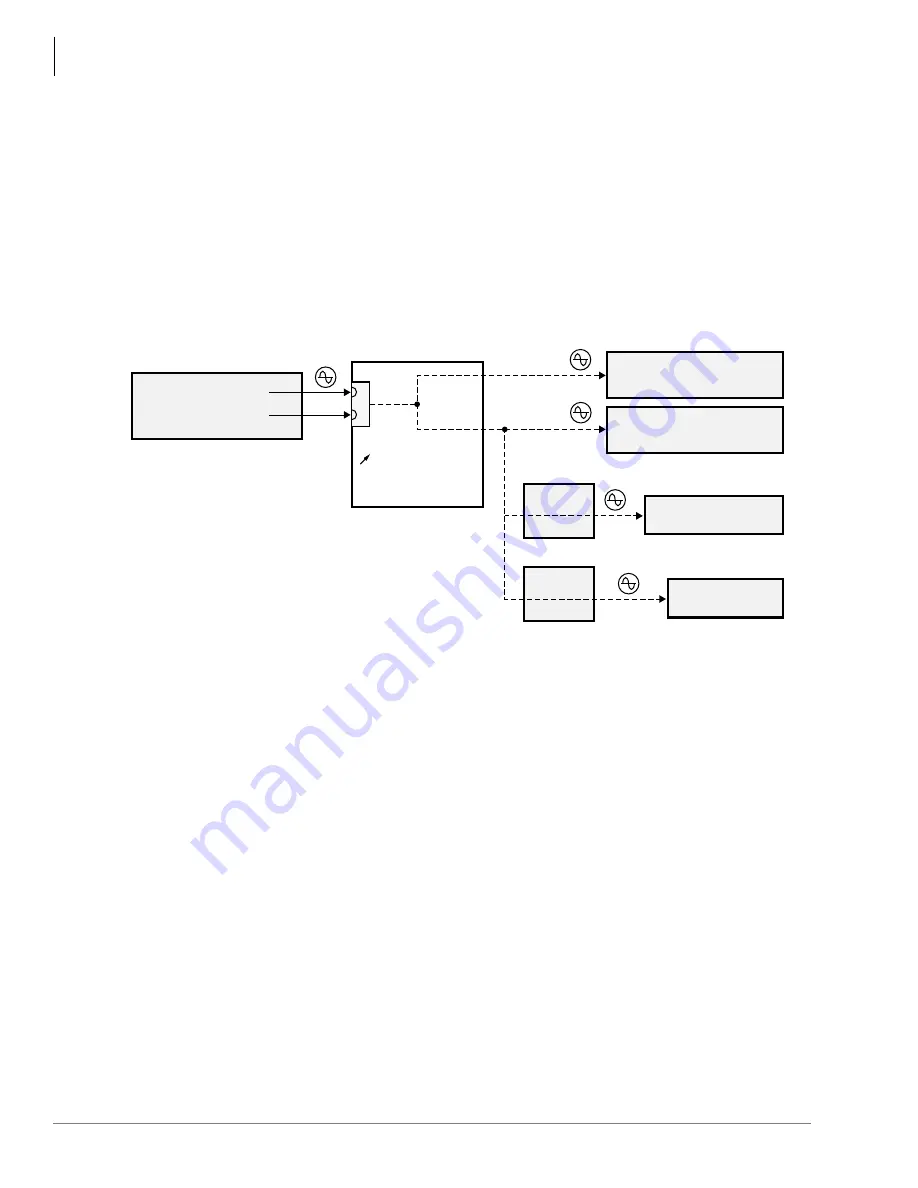
Peripheral Installation
Music-on-Hold (MOH)/ Background Music (BGM) Options
12-6
Strata DK I&M 6/00
BGM Options
The BGM options allow music to play over optional external speakers (external page system) and/
or digital and electronic telephone speakers. BGM can be configured in three ways:
Configuration A – One Music Source
This configuration enables BGM and MOH to share the same music source (see
With this configuration, the MOH/BGM music source is connected to the RCA jack on the DK14
or DK40i KSU, or DK424 or DK424i processor PCB. The music source is sent to CO lines/
stations on hold, to electronic/digital telephone speakers, and to the external page system via the
PIOU, PIOUS, or PEPU optional PCBs. Station Port 000 must dial
to send MOH over BGM
and
to disable the option.
Figure 12-3
MOH/BGM Music Source Configuration A
Note
Telephone users can turn on BGM at their station by pressing the
7HO6HW0XVLF
(
%*0
)
button; or by pressing [PDN] +
(
turns BGM Off).
Configuration B – Alternate Background Music Source
This configuration enables the MOH source to be connected to the MOH RCA jack of the DK14
KSU, DK40i KSU or RCTU, (as in Configuration A) and a separate BGM source to be connected
to a PEKU (circuit 3), PESU (circuit 8)
...or
KSTU2, QSTU2, RSTU, RSTU2, RDSU, or PSTU (circuit 2) PCB (see
and
With this configuration, the MOH source is sent only to CO lines/stations on hold, while the BGM
source is sent directly to electronic/digital telephone speakers and to the external page system via
the PIOU, PIOUS, PEPU or DK14 and DK40i BGM 600 ohm RCA jack.
CO Lines and
Stations On-Hold
Electronic/Digital
Telephone Speaker
(BGM: #481 ON/#480 OFF)
(BGM when Page is idle,
8
Ω
or 600
Ω
Output)
MOH RCA Jack
VR1 (Volume)
PIOU
PIOUS
PEPU
MOH
BGM Page
MOH/BGM
Source (SHARED)
600
Ω
, 0-1 Volt RMS
To External
Page System
4254
DK14/DK40i
KSU or RCTU
DK424 Only
600
Ω
RCA Jack
To External
Page System
DK14/DK40i KSU
Содержание Strata AirLink DK40i
Страница 22: ...Introduction Related Documents Media xx Strata DK I M 6 00 ...
Страница 48: ...DK14 Installation DK14 Wiring Diagrams 1 26 Strata DK I M 6 00 ...
Страница 220: ...DK424 Installation Remote Cabinet Installation Instructions 5 68 Strata DK I M 6 00 ...
Страница 262: ...DK424i Configuration Primary Reserve Power Cabinet Hardware 6 42 Strata DK I M 6 00 ...
Страница 450: ...Universal Slot PCB Wiring Option Interface PCB Wiring Diagrams 10 42 Strata DK I M 6 00 ...
Страница 592: ...Peripheral Installation Enhanced 911 Service E911 12 84 Strata DK I M 6 00 ...
Страница 616: ...ACD Installation Spectrum Electronic Wall Boards 13 24 Strata DK I M 6 00 ...
Страница 634: ...Fault Finding Fault Isolation Flowcharts 14 18 Strata DK I M 6 00 ...
Страница 704: ...ISDN Interfaces ISDN Disconnect Cause Code 16 54 Strata DK I M 6 00 ...