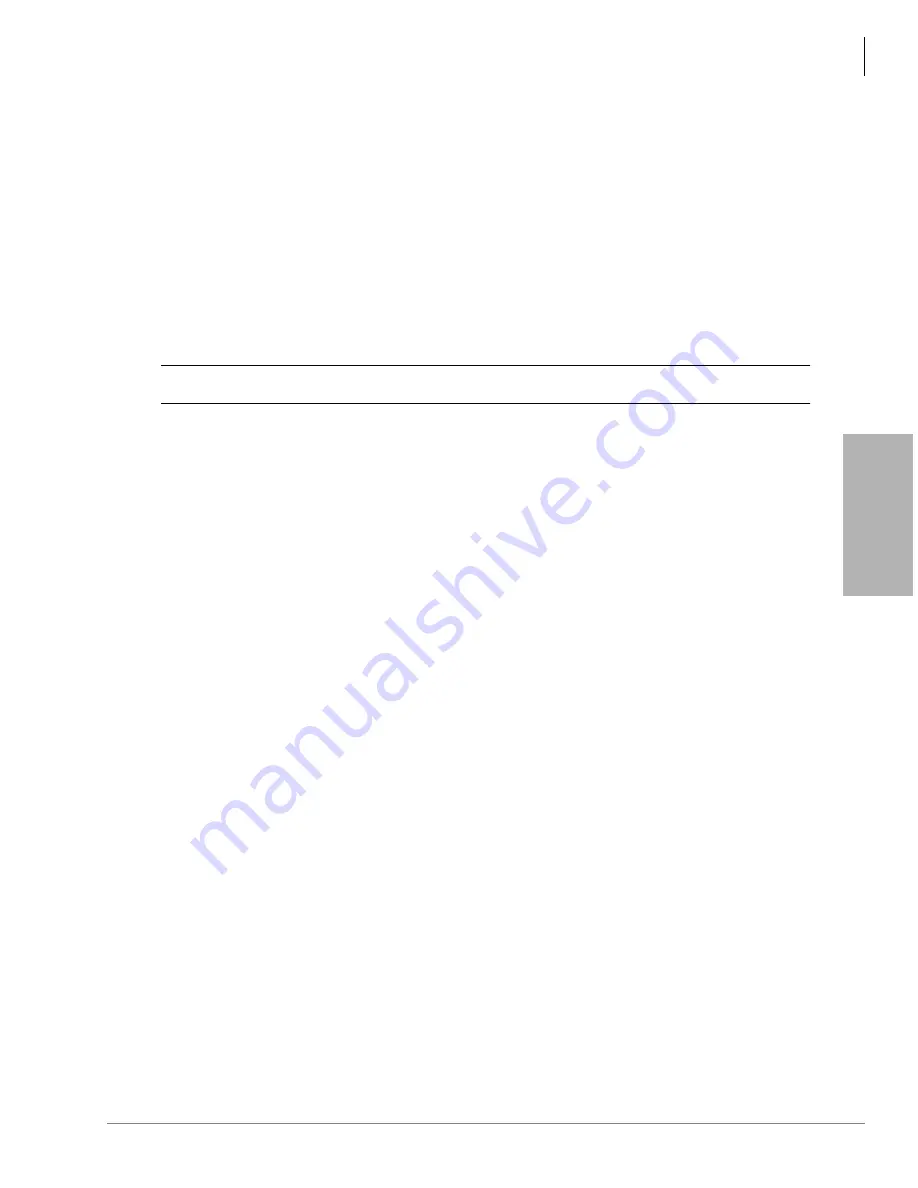
Universal Slot PCBs
PCB Chapter Layout
Strata DK I&M 6/00
9-27
Universal Slot PCBs
RCIU1, RCIU2, RCIS – Caller ID Interface
System:
RCIU1–DK424, DK424i
RCIU2 –DK40i Expansion KSU, DK424, DK424i
RCIS–DK424, DK424i
Circuits per PCB:
four Caller ID circuits
Interfaces with:
loop or ground start lines w/Caller ID (requires RCOU or RGLU2)
Older Version(s):
none
The RCIU1, RCIU2 PCB provides the Caller ID feature, also known as Calling Number Delivery
(CND). There are two types of RCIU PCBs, RCIU1 and RCIU2. RCIU1 can be used in DK424
and DK424i systems. RCIU2 can be used in DK40i, DK424 and DK424i systems.
CAUTION!
To prevent system malfunction, DO NOT install RCIU1 in the DK40i system.
Caller ID can be provided on analog loop start lines (PCOU, KCDU, RCOU PCBs) and analog
ground start lines (RGLU2 PCB) only. It is not available on any other type of analog lines (RDDU/
DID and/or REMU, PEMU Tie) or any type of digital lines (RDTU- T1, including ground start,
loop start, DID and Tie lines).
➤
An RCIU1/RCIS or RCIU2/RCIS circuit must be available in addition to each RCOU, RGLU,
etc., line that is to receive Caller ID. When ordered from the factory, the RCIU1, RCIU2 PCB
comes equipped with four caller ID circuits.
RCIS PCB
An RCIS piggy-back PCB can be installed onto the RCIU to provide an additional four caller ID
circuits. Hence, an installed RCIU/RCIS can provide a maximum of eight caller ID circuits per
cabinet slot.
To provide up to eight circuits, always install RCIS onto RCIU1 (DK424 and DK424i only) or
RCIU2 (DK40i, DK424 and DK424i) instead of installing two RCIU PCBs (Program 03 code 81
always assigns each RCIU slot with eight software caller ID circuits).
Each RCIU/RCIS Caller ID circuit has a two-wire tip/ring interface which must be bridge-wired
across its corresponding ground or loop start CO line tip/ring on the MDF (see
). Each RCIU/RCIS modular jack provides interface for two Caller ID circuits.
DK40i RCIU2 Installation
➤
Install RCIU2 in
slot 17 only
Chapter 2 – DK40i Configuration
DK424 and DK424i RCIU1 or RCIU2 Installation
➤
Install the RCIU1/RCIU2 PCBs in any universal cabinet slot of the DK424 and DK424i
(except slot 11 or slot 12 if the RSIU is installed in slot 11).
Note
It is not necessary to install the RCIU1, RCIU2, RCIU1/RCIS, or RCIU2/RCIS PCBs in
the same cabinet as their associated CO lines or in slots adjacent to the lines.
DK424i RCIU1 or RCIU2 Installation
➤
Install the RCIU1/RCIU2 PCBs in any universal cabinet slot of the DK424i.
Содержание Strata AirLink DK40i
Страница 22: ...Introduction Related Documents Media xx Strata DK I M 6 00 ...
Страница 48: ...DK14 Installation DK14 Wiring Diagrams 1 26 Strata DK I M 6 00 ...
Страница 220: ...DK424 Installation Remote Cabinet Installation Instructions 5 68 Strata DK I M 6 00 ...
Страница 262: ...DK424i Configuration Primary Reserve Power Cabinet Hardware 6 42 Strata DK I M 6 00 ...
Страница 450: ...Universal Slot PCB Wiring Option Interface PCB Wiring Diagrams 10 42 Strata DK I M 6 00 ...
Страница 592: ...Peripheral Installation Enhanced 911 Service E911 12 84 Strata DK I M 6 00 ...
Страница 616: ...ACD Installation Spectrum Electronic Wall Boards 13 24 Strata DK I M 6 00 ...
Страница 634: ...Fault Finding Fault Isolation Flowcharts 14 18 Strata DK I M 6 00 ...
Страница 704: ...ISDN Interfaces ISDN Disconnect Cause Code 16 54 Strata DK I M 6 00 ...















































