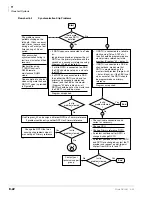Universal Slot PCBs
PCB Chapter Layout
9-10
Strata DK I&M 6/00
PDKU2 – Digital Telephone Interface Unit
System:
DK40i Expansion KSU, DK424, DK424i
Circuits per PCB:
eight digital telephone circuits
Interfaces with:
digital telephones (with or w/o RPCI-DI or ADM)
DDSS console (circuit 8 only)
PDIU-DS (must have dedicated circuit)
DDCB (circuit 5 only–ports 004, 012, 020, and 028)
cordless digital telephones (DKT2004-CT, DKT2104-CT)
DKT2001 single line digital telephones (see Note below)
Older Version(s):
PDKU1 (identical to PDKU2 except it does not support continuous DTMF tones
w/DKT2000-series telephones, DIUs can only be connected to circuits 1~7)
PDKU2 Hardware Options
PDKU2 does not have to be configured for any option. Refer to
Chapter 11 – Station Apparatus
for
instructions on how to connect digital telephones, DDCBs, and DDSS consoles to the PDKU2, as
well as how to upgrade digital telephones with these options: an Integrated Data Interface Unit
(PDIU-DI, RPCI-DI), a Speaker Off-hook Call Announce upgrade (DVSU), and a Headset/Loud
Ringing Bell Interface (HHEU). Refer to
Chapter 12 – Peripheral Installation
to connect the Stand-
alone Data Interface Unit (PDIU-DS) to the PDKU.
Note
DKT2001 telephones do not support HHEUs, DADMs, DDSSs, RPCI-DIs, or DVSUs.
There are no controls or indicators on the PDKU (
PDKU2 Installation
1. Insert the PDKU2 (component side facing right) into the appropriate slot, and apply firm, even
pressure to ensure proper mating of connectors. (For DK40i, PDKU2 must be installed per
tables in
Chapter 2 – DK40i Configuration
.)
2. After installing the PDKU, gently pull the PCB outward. If the connectors are properly mated,
a slight resistance is felt.
PDKU2 Programming
Program 03
♦
Specify Code 61 to indicate a station line PDKU2.
♦
Specify Code 62 to indicate a PDKU2 supporting Speaker Off-hook Call Announce (OCA)
and/or DIUs and RPCI-DI Data mode.
♦
Specify Code 64 to indicate a PDKU2 supporting a DDSS console, Speaker OCA, DIUs, and
RPCI-DI Data mode.
♦
For RPCI-DI TAPI mode only and Handset OCA, code 61 can be used and the PDKU2 can be
in any universal cabinet slot.
Note
If there are no PDKU2 options, Program 03 can be skipped, and Program 91-1 or 91-9 can
be run instead.
Programs 20, 21, and 22: Configures DIUs and RPCIs.
Programs 28 and 29: Digital Direct Station Selection Consoles (DDSS) assignments.
Содержание Strata AirLink DK40i
Страница 22: ...Introduction Related Documents Media xx Strata DK I M 6 00 ...
Страница 48: ...DK14 Installation DK14 Wiring Diagrams 1 26 Strata DK I M 6 00 ...
Страница 220: ...DK424 Installation Remote Cabinet Installation Instructions 5 68 Strata DK I M 6 00 ...
Страница 262: ...DK424i Configuration Primary Reserve Power Cabinet Hardware 6 42 Strata DK I M 6 00 ...
Страница 450: ...Universal Slot PCB Wiring Option Interface PCB Wiring Diagrams 10 42 Strata DK I M 6 00 ...
Страница 592: ...Peripheral Installation Enhanced 911 Service E911 12 84 Strata DK I M 6 00 ...
Страница 616: ...ACD Installation Spectrum Electronic Wall Boards 13 24 Strata DK I M 6 00 ...
Страница 634: ...Fault Finding Fault Isolation Flowcharts 14 18 Strata DK I M 6 00 ...
Страница 704: ...ISDN Interfaces ISDN Disconnect Cause Code 16 54 Strata DK I M 6 00 ...