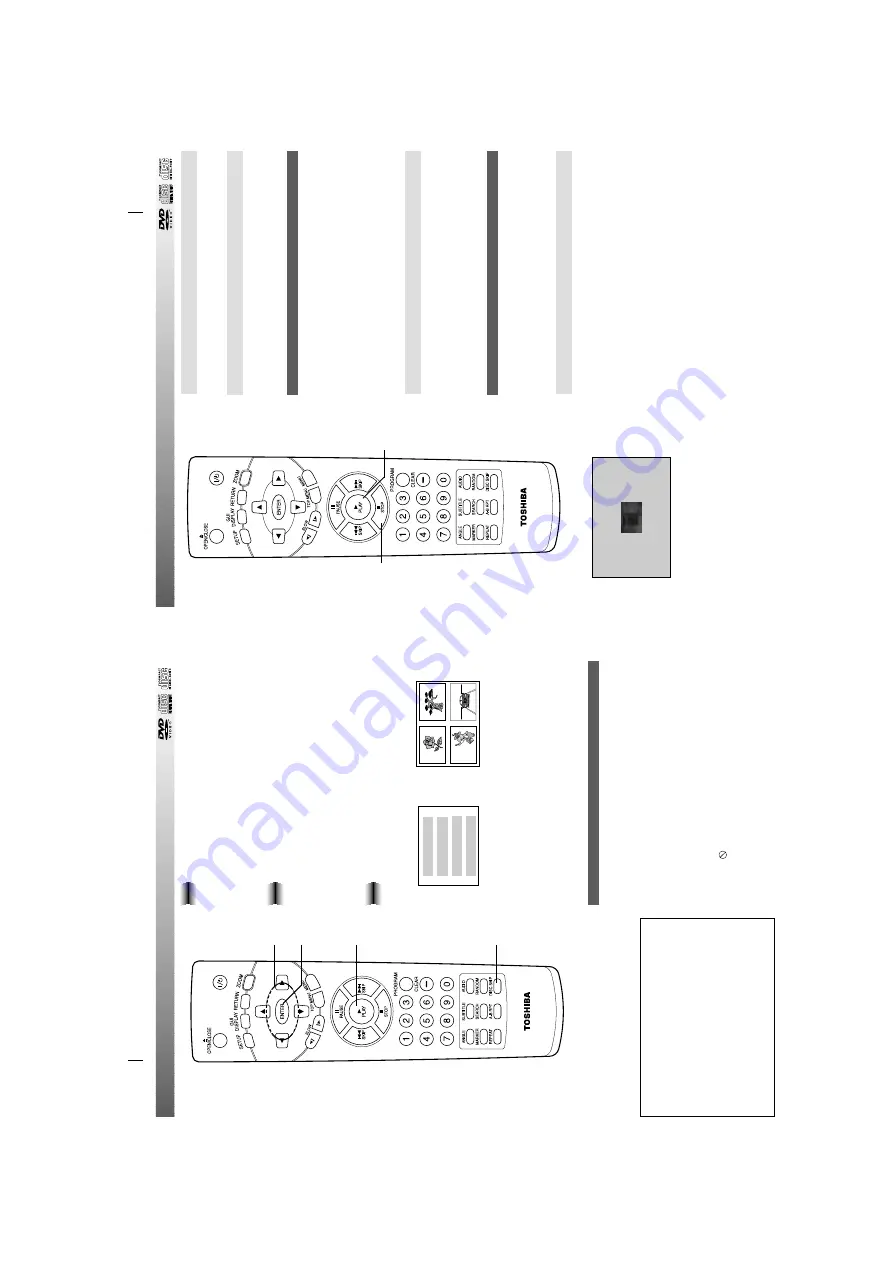
1-10
BASIC OPERA
TION
P
AGE 19
Basic Playback (Cont
’d)
Press ST
OP
during playback.
●
When play is stopped, the unit memorizes the point
where ST
OP
was pressed (RESUME function).
Press PLA
Y
and playback will resume from this point.
❍
This operation works only with discs for which the elapsed play-
ing time appears in the DVD display window during stop.
❍
Resume function will be cleared when the ST
OP
is pressed on
the ST
OP
mode.
❍
Resume function will be cleared when the power is turned of
f
and then on.
❍
Opening the disc tray cancels Resume function.
❍
The Resume function may not be available on some DVD discs
or V
ideo CDs (version 2.0).
This player memorizes last scene for the last disc you have
watched. Settings remain in memory even if you remove the
disc from the player or switch of
f the player
. If you load a disc
that has its settings memorized, Latest Stop Position is
automatically recalled.
❍
Settings are stored in memory for use any time.
❍
Switching of the audio mode, etc., is automatic on some discs.
❍
This player does not memorize if you switch of
f the player when
a DVD or title menu appears on the
TV screen.
The screen saver is useful to prevent your display from becom-
ing damaged.
The screen saver picture appears when you leave the DVD
player in stop mode for about 5 minutes.
Automatic power off function
After the Screen Saver has been engaged for about 5 minutes,
the DVD player will automatically turn itself of
f.
Stopping Play
Resume Play
Last Scene Memory
Screen Saver
Notes
Notes
ST
OP
PLA
Y
Screen Saver
P
AGE 18
BASIC OPERA
TION
Basic Playback (Cont
’d)
If you want to select another disc, press DISC
SKIP
on the remote control once or more, or
press DISC SELECT (1 - 5) on the front panel.
Also you can select a disc in the DVD player directly
by using the remote control, press DISC SKIP
and
then press a number button (1-5) on the remote control
within one second.
Press PLA
Y
to begin playback.
Playback begins.
Y
ou can skip this step if the disc is already playing
automatically
.
The menu screen appears on the TV screen.
In the case of interactive DVDs with playback, a menu screen appears
on the
TV screen. Perform the following steps:
Press
DD
/
EE
/
FF
/
GG
and press ENTER, or press
the numeric button(s), to select the desired
item.
Playback of the selected item begins.
●
For further information, refer to the disc jacket of the disc
you are playing.
After operation
When the unit is not in use, remove the disc and press
POWER to turn of
f the power
.
❍
Do not move the DVD player during playback. Doing so may
damage the disc and the DVD
player
.
❍
Use the OPEN/CLOSE button on the remote control or DVD
player to open and close the disc tray
. Do not push the disc tray
while it is moving. Doing so may cause the DVD player to
malfunction.
❍
Do not push up the disc tray or put any objects other than discs
on the disc tray
. Doing so may cause the DVD video
player to malfunction.
❍
Keep your fingers well clear of the disc tray as it is closing. Be
especially careful with children
’s fingers around the
closing disc tray as there is a risk of personal injury
.
❍
When
“”
appears on the
TV screen while a button is
pressed, it means that this function is not available on the disc
you are playing.
❍
Depending on the DVD disc, some operations may be dif
ferent
or restricted. Refer to the jacket or case of the disc you are
playing.
Notes
5
6
7
1
2
3
4
OR
Example of interactive DVD
On-Screen Menu
V
ideo
CD
This contains recordings of pictures and sound
whose quality is on a par with that of video tape.
This player also supports V
ideo CDs with
playback control (V
ersion 2.0).
What is playback control (PBC)?
If a V
ideo CD
has
“playback control
” written on
its disc or jacket, it means that particular scenes
or information can be selected for viewing inter-
actively with the
TV monitor using the menu
screen.
7
7
6
5
MODEL:SD-2715
Содержание SD-2705
Страница 1: ...SERVICE MANUAL DVD VIDEO PLAYER FILE NO 810 200106 AUGUST 2001 SD 2715 SD 2705 ...
Страница 57: ...3 33 3 34 8 A V JACK CIRCUIT DIAGRAM Component S Video out can t be changed ...
Страница 60: ...3 39 3 40 PRINTED CIRCUIT DIAGRAMS 1 MAIN P C BOARD LOCATION GUIDE TOP SIDE BOTTOM SIDE ...
Страница 61: ...3 41 3 42 LOCATION GUIDE 2 AV JACK P C BOARD LOCATION GUIDE 4 FRONT P C BOARD LOCATION GUIDE 3 SMPS P C BOARD ...
Страница 78: ...SERVICE MANUAL DVD VIDEO PLAYER FILE NO 810 200106 PRINTED IN KOREA JULY 2001 SD 2715 SD 2705 ...



























