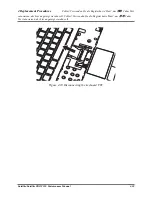Fehler! Verwenden Sie die Registerkarte 'Start', um
標題
2 dem Text zuzuweisen, der hier angezeigt werden
soll. Fehler! Verwenden Sie die Registerkarte 'Start', um
標題
2 dem Text zuzuweisen, der hier angezeigt
werden soll.
4 Replacement Procedures
4.5
Keyboard
Removing the Keyboard
Remove the Keyboard according to the following procedures and Figures 4.7, 4.8, 4.9 and 4.10.
1.
Turn the laptop upside down and remove the two M2x6 screws as indicated in Figure 4.7.
M2×6*2
Figure 4.7 Removing two screws
2.
Insert a pin into the holes in the battery bay as indicated in Figure 4.8 to push the
keyboard up.
Satellite/Satellite PRO T230 Maintenance Manual
4-17
Содержание Satellite PRO T230
Страница 1: ...Toshiba Personal Computer Satellite Satellite PRO Maintenance Manual TOSHIBA CORPORATION CONFIDENTIAL ...
Страница 14: ...Chapter 1 Hardware Overview ...
Страница 17: ......
Страница 32: ...Chapter 2 Troubleshooting Procedures ...
Страница 33: ......
Страница 85: ...Chapter 3 Tests and Diagnostic ...
Страница 103: ...3 Tests and Diagnostics Japan keyboard UK keyboard Satellite Satellite PRO T230 Series Maintenance Manual 19 ...
Страница 111: ...3 Tests and Diagnostics Satellite Satellite PRO T230 Series Maintenance Manual 27 ...
Страница 117: ...3 Tests and Diagnostics Satellite Satellite PRO T230 Series Maintenance Manual 33 ...
Страница 127: ...3 Tests and Diagnostics Satellite Satellite PRO T230 Series Maintenance Manual 43 ...
Страница 133: ...Chapter 4 Replacement Procedures ...
Страница 215: ...Satellite Satellite PRO T230 T230D Maintenance Manual B 3 ...
Страница 257: ...Figure LA keyboard Satellite Satellite PRO T230 T230D Maintenance Manual E 17 ...