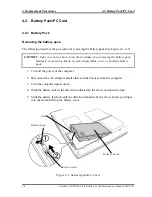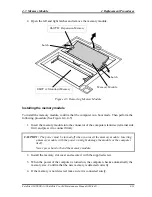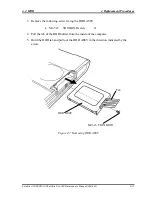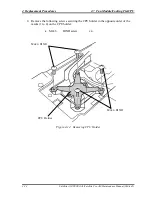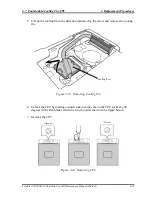4.3 Memory Module
4 Replacement Procedures
4. Open the left and right latches and remove the memory module.
Latch
Memory Module
SLOT A: Standard Memory
Latch
SLOT B: Expansion Memory
Figure 4-5 Removing Memory Module
Installing the memory module
To install the memory module, confirm that the computer is in boot mode. Then perform the
following procedure (See Figure 4-4, 4-5).
1. Insert the memory module into the connector of the computer slantwise (terminal side
first) and press it to connect firmly.
CAUTION:
The power must be turned off when you insert the memory module. Inserting
a memory module with the power on might damage the module or the computer
itself.
Never press hard or bend the memory module.
2. Install the memory slot cover and secure it with the supplied screw.
3. When the power of the computer is turned on, the computer checks automatically the
memory size. Confirm that the new memory is detected correctly.
4. If the memory is not detected, make sure it is connected surely.
Satellite A10/TECRA A1/Satellite Pro A10 Maintenance Manual (960-445)
4-13
Содержание Satellite Pro A10 series
Страница 11: ...Satellite A10 TECRA A1 Satellite Pro A10 Maintenance Manual 960 445 xi ...
Страница 12: ...Chapter 1 Hardware Overview ...
Страница 46: ...Chapter 2 Troubleshooting Procedures ...
Страница 47: ...2 Troubleshooting Procedures 2 2 ii Satellite A10 TECRA A1 Satellite Pro A10 Maintenance Manual 960 445 ...
Страница 51: ...2 Troubleshooting Procedures 2 vi Satellite A10 TECRA A1 Satellite Pro A10 Maintenance Manual 960 445 ...
Страница 112: ...Chapter 3 Tests and Diagnostics ...
Страница 113: ...3 Tests and Diagnostics 3 3 ii Satellite A10 TECRA A1 Satellite Pro A10 Maintenance Manual 960 445 ...
Страница 199: ...Chapter 4 Replacement Procedures ...
Страница 200: ...4 Replacement Procedures 4 4 ii Satellite A10 TECRA A1 Satellite Pro A10 Maintenance Manual 960 445 ...
Страница 206: ...4 Replacement Procedures 4 viii Satellite A10 TECRA A1 Satellite Pro A10 Maintenance Manual 960 445 ...
Страница 368: ...Appendices ...
Страница 369: ...Appendices App ii Satellite A10 TECRA A1 Satellite Pro A10 Maintenance Manual 960 445 ...
Страница 379: ...Appendices Apx A Handling the LCD Module A 6 Satellite A10 TECRA A1 Satellite Pro A10 Maintenance Manual 960 445 ...
Страница 405: ...Appendices Apx C Pin Assignment C 22 Satellite A10 TECRA A1 Satellite Pro A10 Maintenance Manual 960 445 ...
Страница 407: ...Appendices Apx D Keyboard Scan Character Codes D 2 Satellite A10 TECRA A1 Satellite Pro A10 Maintenance Manual 960 445 ...
Страница 411: ...Appendices Apx E Key Layout E 4 Satellite A10 TECRA A1 Satellite Pro A10 Maintenance Manual 960 445 ...
Страница 415: ...Appendices Apx G BIOS KBC EC Update G 2 Satellite A10 TECRA A10 Satellite Pro A10 Maintenance Manual 960 445 ...
Страница 417: ...Appendices Apx H Reliability H 2 Satellite A10 TECRA A1 Satellite Pro A10 Maintenance Manual 960 445 ...