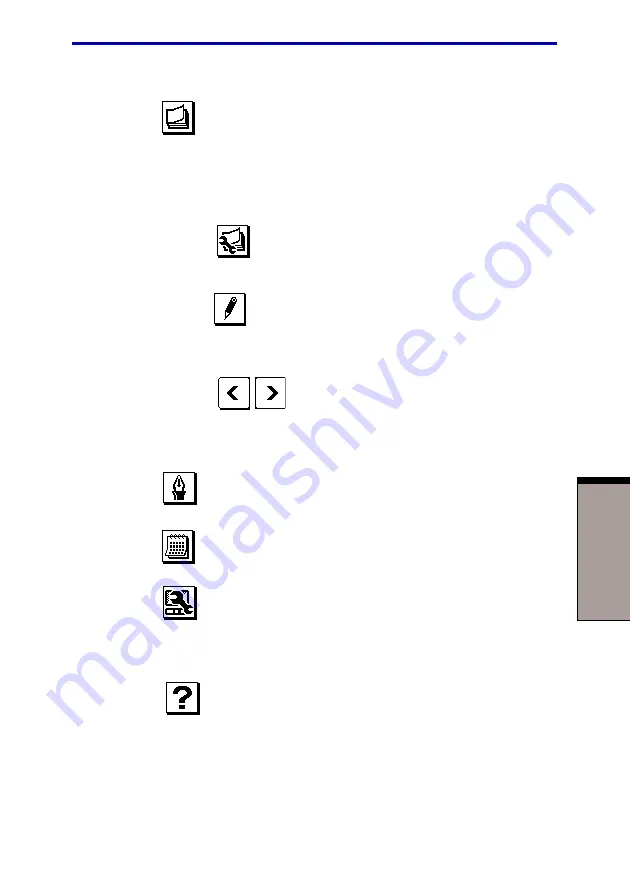
O
PERATING
B
ASICS
4-3
Sticky notes
Lets you hand write or type notes. You can use one of the
notes in Sticky notes as wallpaper.
You can set an alarm clock to automatically display the
note and execute other actions such as sounds associated
with the message. Use the sticky notes properties window
to set an alarm and to designate a note as wallpaper.
Properties
To set the properties for sticky notes, tap the
Properties icon.
Input
To input a note, tap the Input icon. You can toggle
between a pencil icon (handwriting) and a keyboard
(key input).
Previous/next
When you save a note, it is assigned a
number one higher than the previously saved
note. To view a previous note (decrement) tap the < icon.
To view the next note (increment) tap the > icon.
Signature capture
Lets you enter a signature or small sketch into an applica-
tion.
Calendar
Displays a calendar.
cPad Properties
Lets you add or delete icons for the application launcher
utility. The following icons cannot be deleted: cPad
Properties, Ten Key, Calculator, Signature Capture and
Sticky Notes. You can also select a background for the
cPad: wall paper, animation, clock or calendar.
Help
Displays help files for cPad utilities.
Pointing devices
Содержание Satellite 5200 Series
Страница 1: ...TOSHIBA Satellite 5200 Series Portable Personal Computer User s Manual ...
Страница 22: ......
Страница 30: ...xxx ...
Страница 34: ...xxxiv User s Manual ...
Страница 72: ...User s Manual T HE G RAND T OUR 2 24 ...
Страница 118: ...User s Manual O PERATING B ASICS 4 34 ...
Страница 128: ...User s Manual 5 10 T HE K EYBOARD ...
Страница 232: ...User s Manual D 8 A PPENDIX D ...
Страница 236: ...User s Manual E 4 A PPENDIX E ...
Страница 258: ...Glossary 14 G G G G G L O S S A R Y L O S S A R Y L O S S A R Y L O S S A R Y L O S S A R Y Glossary ...
Страница 264: ...User s manual Index 6 I NDEX ...






























