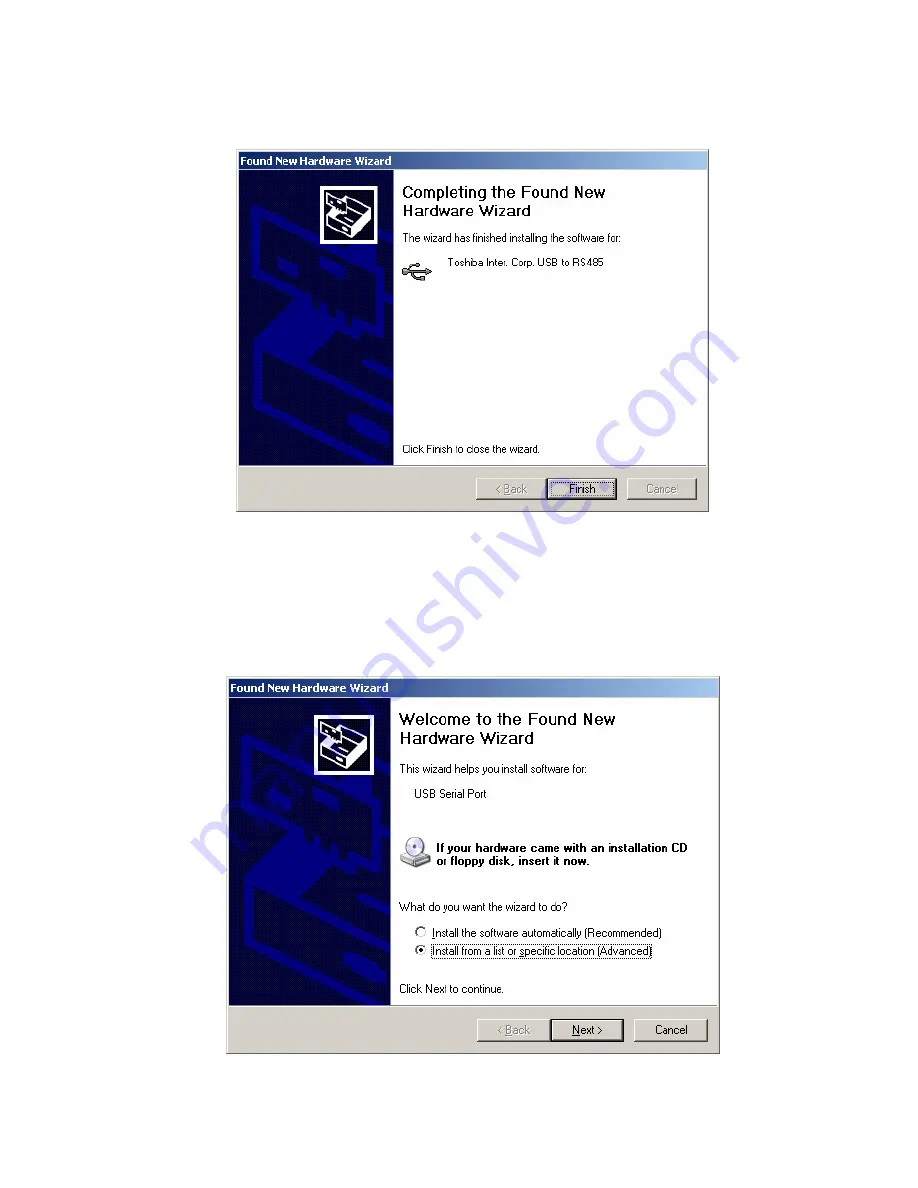
Figure7
: Complete the Wizard.
12.
A complete the “Found New Hardware Wizard” appears as in Figure 7. Click
“Finish”.
13.
Another Found New Hardware Wizard screen appears as in figure 8 to show that
computer has found a new port.
Figure8
: Found a new port