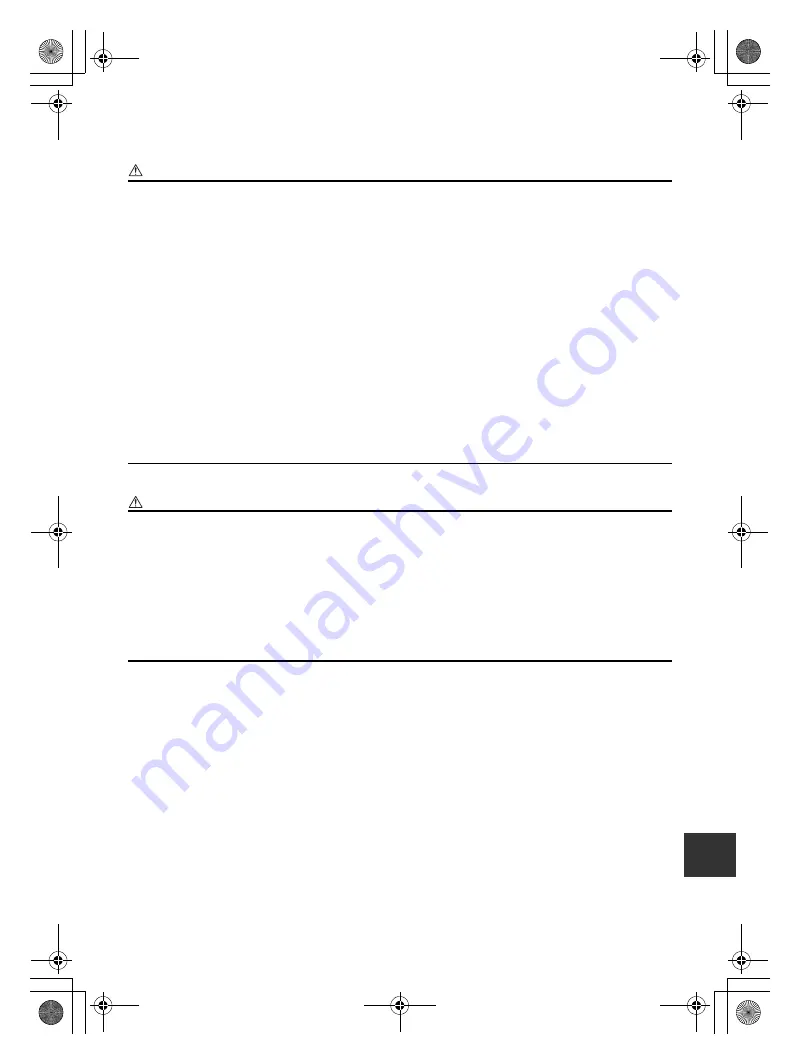
– 2 –
EN
1
Precautions for safety
WARNING
Installation
• Make sure to ask the qualified installation professional in electric work to install the remote controller.
If the remote controller is inappropriate installed by yourself, it may cause electric shock, fire or other trouble.
• Make sure to install the air conditioner specified by TOSHIBA Carrier and ask the exclusive dealer when installing.
If the air conditioner is installed by yourself, it may cause electric shock, fire or other trouble.
Operation
• Prevent any liquid from falling into the remote controller.
Do not spill juice, water or any kind of liquid.
It may cause machine failure, electric shock, fire or other trouble.
• When you are aware of something abnormal with the air conditioner (such as smells like something burning),
immediately turn off the main power supply switch or circuit breaker to stop the air conditioner, and make contact
with the dealer.
If the air conditioner is continuously operated with something abnormal, it may cause machine failure, electric
shock, fire or other trouble.
Reinstallation and repair
• Do not repair any unit by yourself.
Whenever the air conditioner needs repair, make sure to ask the dealer to do it.
If it is repaired imperfectly, it may cause electric shock, fire or other trouble.
• When reinstalling the air conditioner, contact with the dealer.
If the installation is insufficient, it may cause electric shock, fire or other trouble.
CAUTION
Installation
• Do not install the remote controller in a place where its signals do not reach the indoor unit.
• Do not install the remote controller in the place under the direct sunlight and close to any heat source. It may cause
machine failure
.
• The fluorescent lamp with rapid start system or inverter system may disturb the signal reception. For details,
contact with the dealer of the air conditioner you have purchased.
Operation
• Do not drop or apply strong shock to the remote controller.
It may cause remote controller failure.
• Use batteries that meet the specifications.
2-EN
+EH99950501.BOOK Page 2 Thursday, June 18, 2015 10:57 AM


































