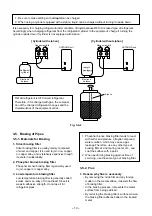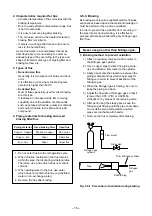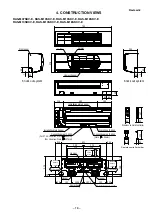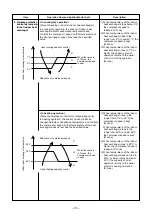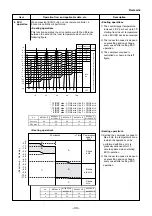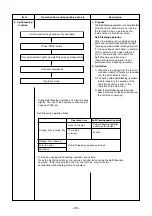– 28 –
Item
2. Indoor fan
motor control
Operation flow and applicable data, etc.
<In cooling operation>
(This operation controls the fan speed at indoor unit side.)
The indoor fan (cross flow fan) is operated by the phase-
control induction motor. The fan rotates in 5 stages in
MANUAL mode, and in 5 stages in AUTO mode, respec-
tively. (Table 1)
Description
* Symbols
UH
: Ultra High
H
: High
M+
:
M
: Medium
L+
: Low+
L
: Low
L-
: Low–
UL
: Ultra Low
SUL
: Super Ultra Low
* The fan speed broadly varies due
to position of the louver, etc.
The described value indicates one
under condition of inclining
downward blowing.
1) When setting the fan speed to L,
L+, M, M+ or H on the remote
controller, the operation is
performed with the constant
speed shown in Fig. 1.
2) When setting the fan speed to
AUTO on the remote controller,
revolution of the fan motor is
controlled to the fan speed level
shown in Fig. 2 and Table 1
according to the setup tempera-
ture, room temperature, and heat
exchanger temperature.
(Fig. 1)
(Fig. 2)
+2.5
Ta
[˚C]
+2.0
+1.5
+1.0
+0.5
Tsc
a
b
c
d
e
M+(WB)
*3
*4
*5
L(W6)
Air volume AUTO
L
L+
M
M+
H
W6
(L + M) / 2
W9
(M + H) / 2
WC
Indication
Fan speed
Fan speed setup
COOL ON
AUTO
MANUAL
*3 : Fan speed = (M + –L) x 3/4 + L
*4 : Fan speed = (M + –L) x 2/4 + L
*5 : Fan speed = (M + –L) x 1/4 + L
(Linear approximation
from M+ and L)
(Table 1) Indoor fan air flow rate
Fan speed
level
Fan speed Air flow rate Fan speed Air flow rate Fan speed Air flow rate Fan speed
Air flow rate
(rpm)
(m3/h)
(rpm)
(m3/h)
(rpm)
(m3/h)
(rpm)
(m3/h)
WF
UH
1240
630
1240
630
1240
630
1470
743
WE
H
1170
582
1170
582
1240
630
1470
743
WD
UH
M+
UH
1140
563
1140
563
1190
596
1440
723
WC
H
H
1100
536
1100
536
1140
563
1390
691
WB
M+
M+
M+
1000
469
1000
469
1040
496
1250
601
WA
M 1000
469
1000
469
100
469
1190
563
W9
M L+
960
443
960
443
960
443
1120
518
W8
L 870
383
870
383
870
383
970
421
W7
L+
L-
L+
850
369
850
369
850
369
950
408
W6
L L
760
309
760
309
760
309
890
370
W5
L-
UL
L-
760
309
760
309
760
309
870
357
W4
UL
UL
700
269
700
269
700
269
810
318
W3
SUL
SUL
650
236
650
236
650
236
750
280
W2
SUL
500
135
500
135
500
135
600
183
W1
500
135
500
135
500
135
500
119
RAS-M13SKV-E
RAS-M13SKCV-E
RAS-M16SKV-E
RAS-M16SKCV-E
RAS-M07SKV-E
DRY
HEAT
COOL
RAS-M10SKV-E
RAS-M10SKCV-E
Revised-2