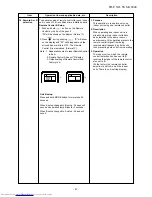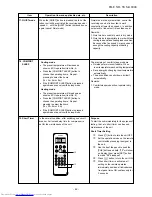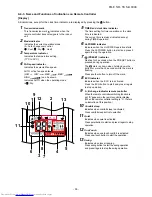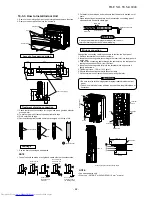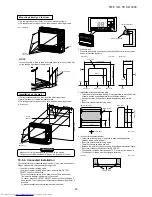18. TROUBLESHOOTING (CHECK POINT)
Unit B setup.
Press and hold MODE button for more than 20 seconds.
When A setup changed to B setup : 5 beeps will sound and operation lamp
•
Check whether the operation mode is different from what has been selected
for the units in the other rooms (The following combinations of operations
In case of multiple connection
The unit does not operate.
Cooling or Heating is abnormally low
•
The power main switch is turned off.
•
The circuit breader is activated to cut
off the power supply.
•
Stoppage of electric current.
•
ON timer is set.
•
The filters are blocked with dust.
•
The temperature has been set improperly.
•
The windows or doors are opened.
•
The air inlet or outlet of the outdoor unit
is blocked.
•
The fan speed is too low.
•
The operation mode is DRY.
Note:
When there is an abnormality in the product, abnormal code (2 digits) will be
displayed on the unit display panel. Please contact the dealership.
cannot be performed: COOL and HEAT, DRY and HEAT).
•
Select the same operation mode as for the other rooms.
19.
REMOTE CONTROL A-B SELECTION
To separate using of remote control for each indoor unit in case of 2 air conditioners
are installed nearly.
Remote Control B Setup.
1.
Push and hold CHK · button on the Remote Control by the tip of the pencil.
"00" will be shown on the display
2.
Press MODE : during pushing CHK ·. "B" will show on the display and "00" will
disappear and the
air conditioner will turn OFF. The Remote Control B is memorized
Note:
1. Repeat above step to reset Remote Control to be A.
2. Remote Control A has not "A" display.
3. Default setting of Remote Control from factory is A.
blinks for 5 seconds.
When B setup changed to A setup : 5 beeps will sound.
20.
ADJUSTING BRIGHTNESS OF UNIT DISPLAY PANEL
1.
Press and hold AIR OUTLET SELECT button then press MODE button for 3 times
(All lamp of the unit
display panel will be switched on).
(At that time, please press and hold the AIR OUTLET SELECT button)
2.
Press and hold AIR OUTLET SELECT button on Unit display panel, then press
TEMPERATION button
(Up), (Down) for select the desired brightness.
3.
Brightness will be settled when AIR OUTLET SELECT button is released.
Although the temperature
indicator is switched off, if press the temperature
button (up) and (down), the set temperature will be
indicated, and then can
adjust the temperature.
10 seconds after stopped pressing the button, the temperature indication will
be switched off.
FILE NO. SVM-18048
- 53 -
(Picture
2
).
(Picture
).