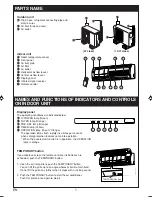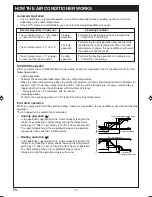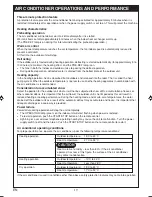TOSHIBA RAS-07/10/13UKHP-E (US) 1075000801
5
EN
Loading the remote control batteries.
1
1
1
1
1
Remove the cover, and insert the batteries.
2
2
2
2
2
Press the RESET button.
The clock display flashes.
Adjust the clock.
Place back the cover.
Batteries
•
To replace the batteries, use two new batteries (AAA type).
•
In normal use, the batteries will last about one year.
•
Replace the batteries if there is no receiving beep from the
indoor unit or when the air conditioner cannot be operated
using the remote control.
•
To avoid malfunctions by battery leakage, remove the
batteries when not using the remote control for more than one
month.
NAMES AND FUNCTIONS OF INDICATIONS ON REMOTE CONTROL
Display
All indications, except for clock time indication, are indicated by pressing the START/STOP button.
1
1
1
1
1
Transmission mark
This transmission mark (
,
) indicates when the remote control transmits signals to the indoor unit.
2
2
2
2
2
Mode display
Indicates the current operation mode.
(AUTO : Automatic control, A : Auto changeover control, : Cool,
: Dry,
: Heat,
: Fan only)
3
3
3
3
3
Temperature display
Indicates the temperature setting (17°C to 30°C).
When you set the operating mode to
: Fan only, no temperature
setting is indicated.
4
4
4
4
4
Louver operation display
Indicates the louver positioning and operation.
Five selectable positions
,
,
,
,
Automatic Swing
5
5
5
5
5
FAN speed display
Indicates the selected fan speed. AUTO or one of five fan speed levels
(LOW
, LOW
+
, MED
, MED
+
, HIGH
)
can be indicated.
Indicates AUTO when the operating mode is either AUTO or : Dry.
6
6
6
6
6
TIMER and clock time display
The time set for timer operation or clock time is indicated.
The present time is always indicated except for TIMER operation.
7
7
7
7
7
Hi POWER display
Indicates when the Hi POWER operation starts.
Press the Hi POWER button to start and press it again to stop
the operation.
8
8
8
8
8
(MEMORY) display
Flashes for 4 seconds when the MEMO button is pressed during
operation.
mark is indicated when keeping the button depressed for more
than 4 seconds while the mark is flashing.
Press another button to turn off the mark.
9
9
9
9
9
ECO TIMER display
Indicates when the ECO TIMER is in operation.
Each time you press the ECO button, the display changes in the sequence of 1,3,5 or 9h.
PREPARATION AND CHECK BEFORE USE
•
Slide off the cover while
pressing the sides.
•
Battery replacement
Be careful not to reverse
the (+) position and the
(–) position.
•
In the illustration, all indications
are indicated for explanation.
During operation, only the
relevant indications will be
indicated on the remote control.
1
3
2
8
9
6
7
5
A
B
AUTOA
4
A
B
AUTO
FAN
MODE
Hi-POWER
ON
OFF
SET
CLR
ECO
AUTO
TIMER
CLOCK CHECK
RESET
FILTER
FIX
SWING
MEMO
2
01RAS-07/10/13UKHP_E P03-05
1/31/02, 4:23 PM
5