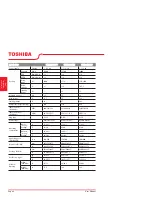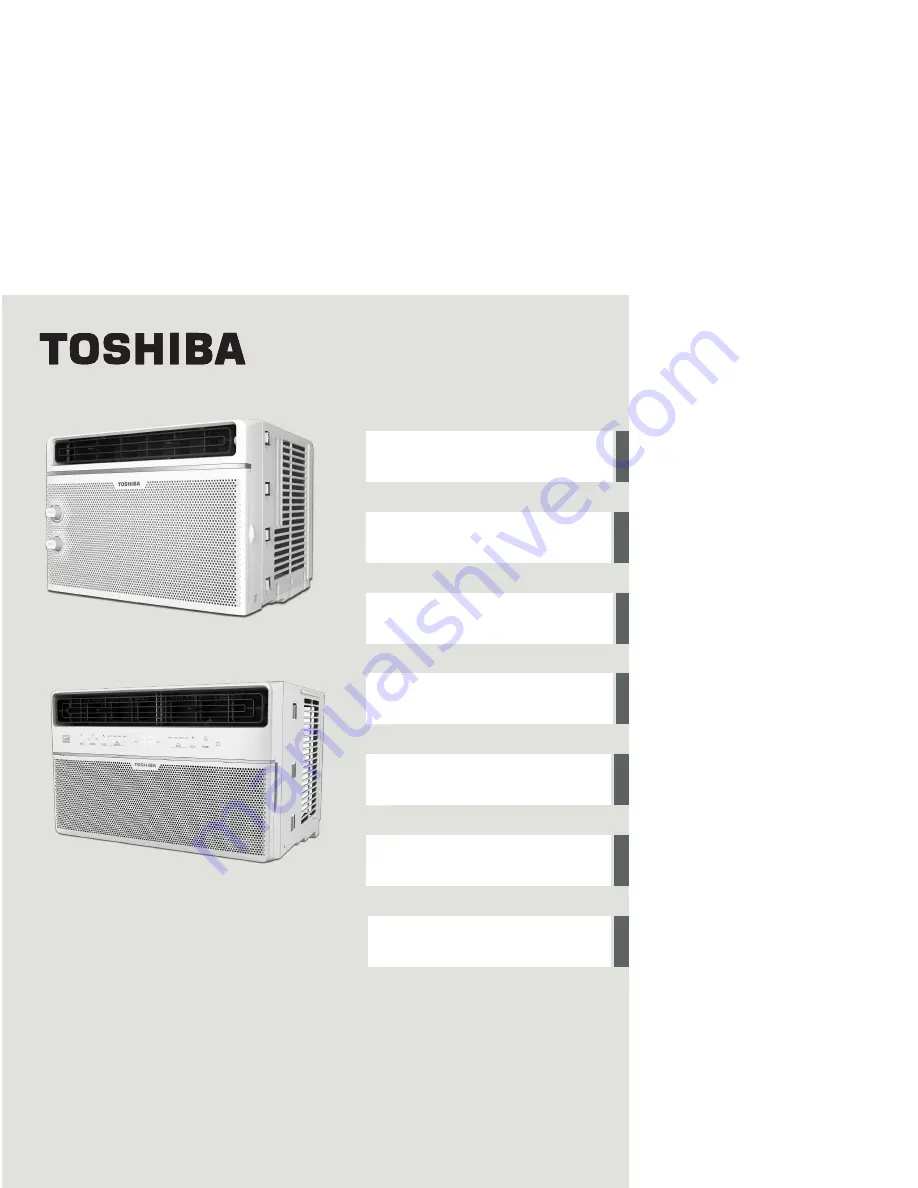
USER MANUAL
Safety Precautions
Unit Specifications
Operating Instructions
Installation Instructions
Remote Control Operating
Instructions
Troubleshooting Tips
Care and Cleaning
RAC-WK0511CMU
RAC-WK0611CRU
RAC-WK0811ESCWU
RAC-WK1011ESCWU
RAC-WK1211ESCWU
RAC-WK1511ESCRU
RAC-WK1821ESCRU
Warning notices: Before using this product,
please read this manual carefully and keep
it for future reference.
The design and specifications are subject to
change without prior notice for product
improvement. Consult with your dealer or
manufacturer for details.
version A - 09 - 2017
www.toshibaappliances.com
Safety P
Un
it S
pe
O
Oper
at
in
stallat
Ins
Tr
o
Ca
Op
Ins