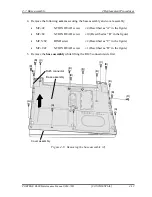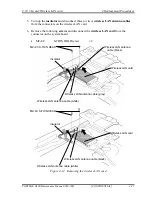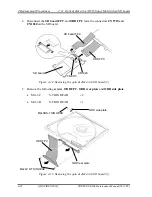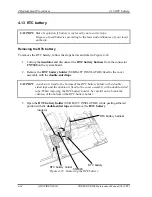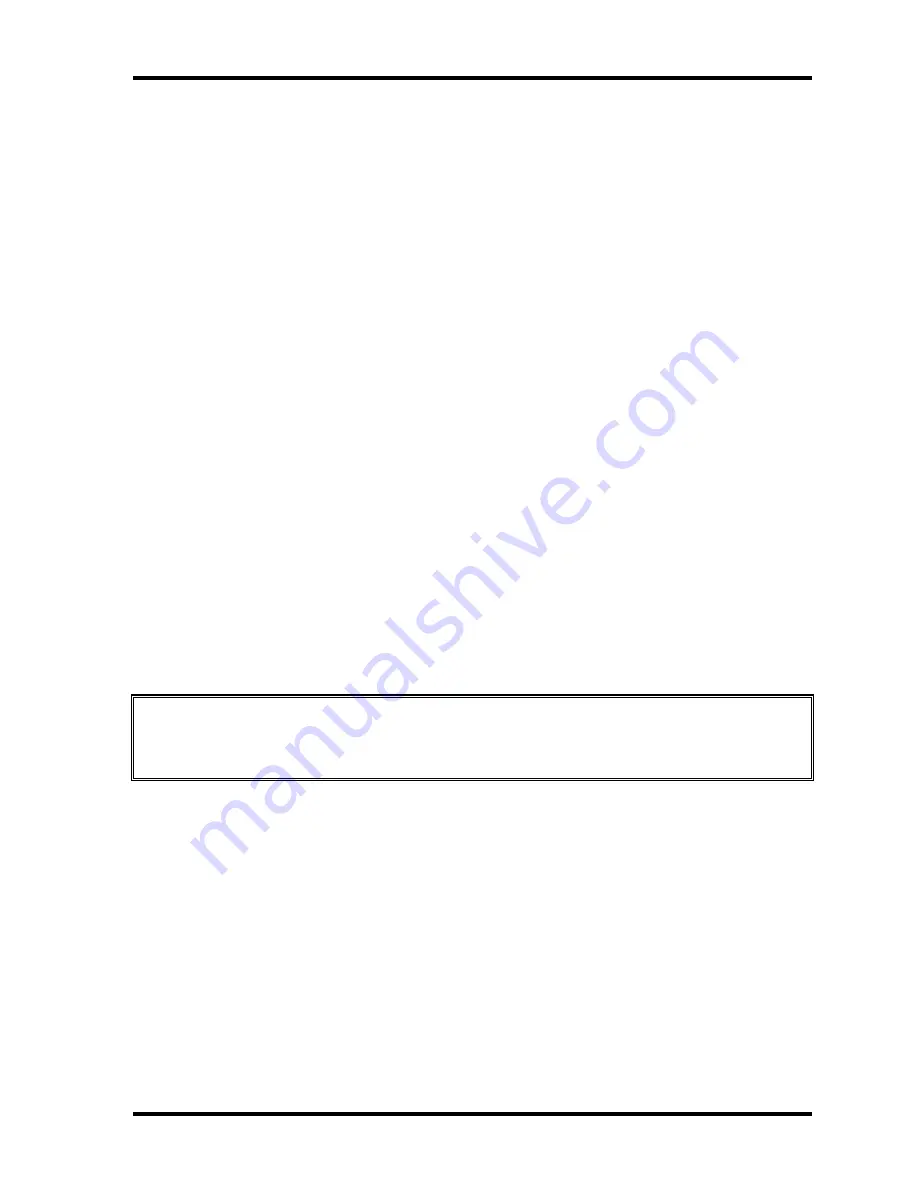
4.11 Optical disk drive (DVD-Super Multi drive)/SD board
4 Replacement Procedures
PORTÉGÉ R600 Maintenance Manual (960-709)
[CONFIDENTIAL]
4-29
Installing the optical disk drive/SD board
To install the optical disk drive/SD board, follow the steps below and refer to Figure 4-13 to
4-15.
1.
Set the
ODD FPC
,
ODD rear
plate
and
ODD side plate
to the optical disk drive and
secure them with the following
screws
.
•
M2
×
4C S-THIN
HEAD
×
2
•
M2
×
3B S-THIN
HEAD
×
1
2.
Connect the
SD board FPC
and
ODD FPC
to the connectors
CN9710
and
CN1820
on the SD board.
3.
Peel off the
double-side tape
on the cover assembly.
4.
Stick a new
double-sided tape
and peel off the separator.
5.
Stand the optical disk drive and set the
SD board
with the edge under the
guides.
6.
Secure the SD board with the following
screws
.
•
M2
×
3B S-THIN
HEAD
×
4
7.
Stick the
SD board FPC
on the
double-sided tape
.
8.
Set the
optical disk drive
in place.
CAUTION: The laser beam goes out when turning on the power of the computer,
because there is no cover on the optical disk drive. The power must be
turned off when you remove or install the optical disk drive.
9.
Connect the
SD board FPC
to the connectors
CN9700
on the system board.
Содержание R600 S4202 - Portege - Core 2 Duo 1.4 GHz
Страница 10: ...x CONFIDENTIAL PORTEGE R600 Maintenance Manual 960 709 ...
Страница 11: ... CONFIDENTIAL Chapter 1 Hardware Overview ...
Страница 12: ...1 Hardware Overview 1 ii CONFIDENTIAL PORTEGE R600 Maintenance Manual 960 709 ...
Страница 41: ... CONFIDENTIAL Chapter 2 Troubleshooting Procedures ...
Страница 42: ...Troubleshooting Procedures 2 ii CONFIDENTIAL PORTEGE R600 Maintenance Manual 960 709 2 ...
Страница 46: ...Troubleshooting Procedures 2 vi CONFIDENTIAL PORTEGE R600 Maintenance Manual 960 709 ...
Страница 119: ... CONFIDENTIAL Chapter 3 Tests and Diagnostics ...
Страница 120: ...Tests and Diagnostics 3 ii CONFIDENTIAL PORTEGE R600 Maintenance Manual 960 709 3 ...
Страница 124: ...Tests and Diagnostics 3 vi CONFIDENTIAL PORTEGE R600 Maintenance Manual 960 709 ...
Страница 208: ...3 Tests and Diagnostics 3 32 SETUP 3 84 CONFIDENTIAL PORTEGE R600 Maintenance Manual 960 709 ...
Страница 223: ...Chapter 4 Replacement Procedures CONFIDENTIAL ...
Страница 224: ...4 Replacement Procedures 4 ii CONFIDENTIAL PORTÉGÉ R600 Maintenance Manual 960 709 ...
Страница 228: ...4 Replacement Procedures 4 vi CONFIDENTIAL PORTÉGÉ R600 Maintenance Manual 960 709 ...
Страница 316: ...4 Replacement Procedures 4 28 Hinge 4 88 CONFIDENTIAL PORTÉGÉ R600 Maintenance Manual 960 709 ...
Страница 317: ... CONFIDENTIAL Appendices ...
Страница 318: ...Appendices App ii CONFIDENTIAL PORTEGE R600 Maintenance Manual 960 709 ...
Страница 328: ...Appendices App xii CONFIDENTIAL PORTEGE R600 Maintenance Manual 960 709 ...
Страница 334: ...Appendices Appendix A Handling the LCD Module A 6 CONFIDENTIAL PORTEGE R600 Maintenance Manual 960 709 ...
Страница 352: ...Appendices Appendix B Board Layout B 18 CONFIDENTIAL PORTEGE R600 Maintenance Manual 960 709 ...
Страница 361: ...Appendix C Pin Assignments Appendices PORTEGE R600 Maintenance Manual 960 709 CONFIDENTIAL C 9 ...
Страница 404: ...Appendices Appendix F Wiring diagrams F 2 CONFIDENTIAL PORTEGE R600 Maintenance Manual 960 709 ...
Страница 406: ...Appendices Appendix G BIOS rewrite procedures G 2 CONFIDENTIAL PORTEGE R600 Maintenance Manual 960 709 ...
Страница 408: ...Appendices Appendix H EC KBC rewrite procedures H 2 CONFIDENTIAL PORTEGE R600 Maintenance Manual 960 709 ...
Страница 410: ...Appendices Appendix I Reliability I 2 CONFIDENTIAL PORTEGE R600 Maintenance Manual 960 709 ...