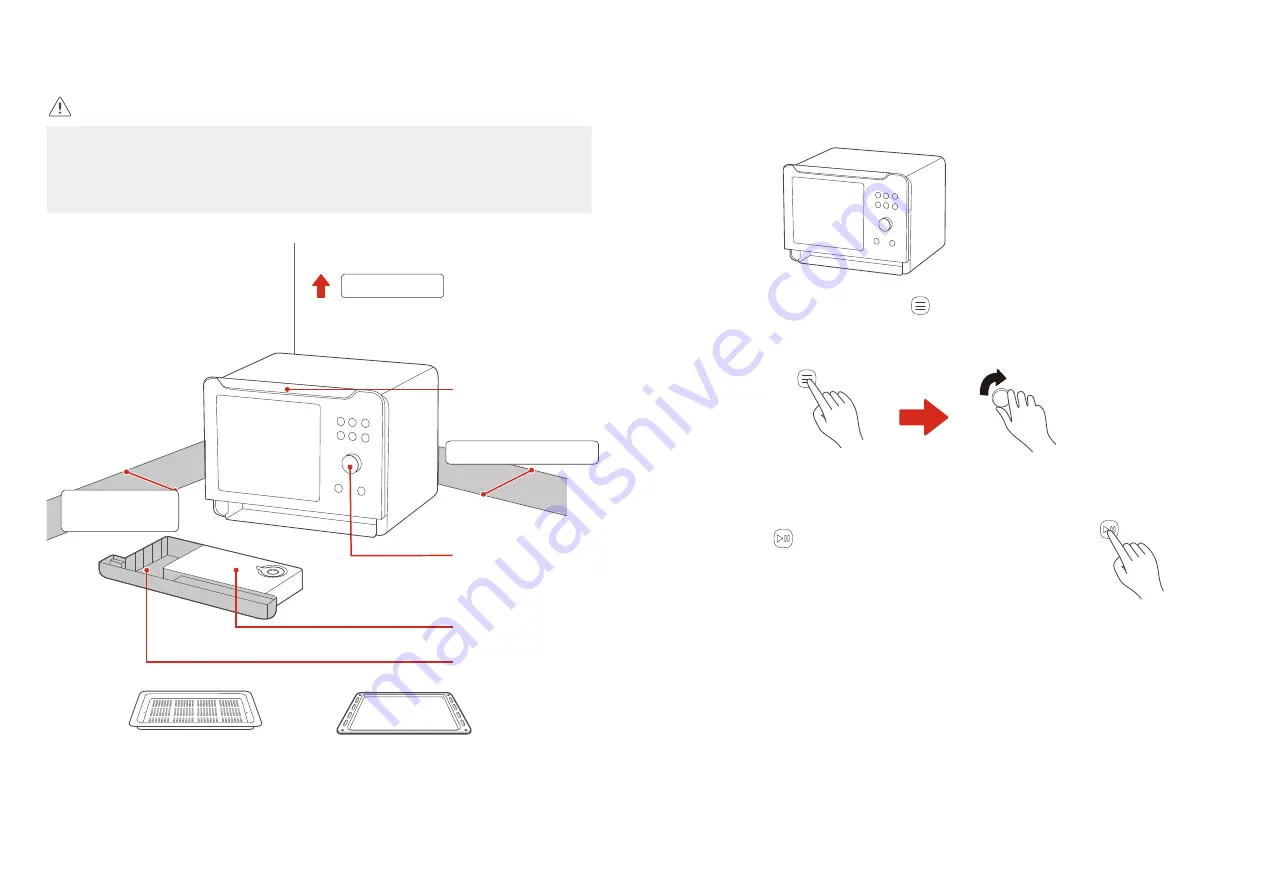
- 15 -
- 16 -
Product Introduction
•
If there is any difference between the physical object and the following figure, the physical object shall prevail.
•
Please refer to the safety distance marked in the figure to place the product.
•
This product is a desktop product, and it is forbidden to be used as a built-in product.
Notes
Baking tray
Steaming tray
Left and right
spacing
≥10cm
Open space
Rear spacing
≥10cm
Waste water box
Clean Water Box
Display screen
Door handle
(Can be used in convection
and combi function. )
(Please spread tinfoil on the
tray when it is used.)
(Can only be used in
pure steam function)
Initial Use
a. Do not touch the oven chamber with your hands immediately after
cleaning.
b. Please wipe off the accumulated water in the oven chamber with
a soft cloth after cooling.
c. Do not close the oven door before the chamber is completely cooled
down.
1.
Close the oven door, and do not put anything in the oven.
2.
Fill up the water box, press the key and rotate the selector to
select
「
36 Oven Chamber Cleaning
」
.
3. Press the key to start cleaning, which takes about
10 minutes
4. When cleaning is completed, the buzzer will sound for one times, and
then please open the oven door for cooling.
Viewing
window














