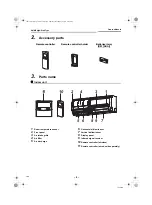SMMS High-Wall Type
Owner’s Manual
– 12 –
Toshiba
EN
Names and functions of
indications on wireless remote
controller
Display
All indications, except for clock time indication, are
indicated by pushing the START / STOP button.
• In the illustration, all indications are indicated for
explanation. During operation, only the relevant
indications will be indicated on the remote
controller.
1
Transmission mark
This transmission mark (
) indicates when the
remote control transmits signals to the indoor unit.
2
Mode display
Indicates the current operation mode.
(AUTO: Automatic control, A: Auto changeover
control,
: Cool,
: Dry,
: Heat,
: Fan
only)
3
Temperature display
Indicates the temperature setting (17 °C to 30 °C).
When the operation mode is set to
: Fan only, no
temperature setting is indicated.
4
FAN speed display
Indicates the selected fan speed. AUTO or one of five
fan speed levels (LOW
, LOW
+
,
MED
, MED
+
,
HIGH
) can be indicated.
Indicates
when the operation mode is
:
Dry.
5
TIMER and clock time display
The time set for timer operation or clock time is
indicated.
The present time is always indicated except for
TIMER operation.
6
Hi POWER display
Indicates when the Hi POWER operation starts.
Push the Hi-POWER button to start and push it again
to stop the operation.
7
(MEMORY) display
Flashes for 3 seconds when the MEMO button is
pushed during operation.
mark is indicated when the button is not pushed
for more than 3 seconds while the mark is flashing.
Push another button to turn off the mark.
8
ECO TIMER display
Indicates when the ECO TIMER is in operation.
Each time the ECO button is pushed, the display
changes in the sequence of 1, 3, 5 or 9 h.
NOTE
When both wired remote controller and wireless
remote controller are used, display on the screen of
wireless remote controller may differ from the
actual operation in some cases.
A
B
AUTOA
8
5
4
1
7
2
3
6
A
B
AUTO
12-EN
+001111056701_01EN.book Page 12 Thursday, December 8, 2011 6:03 PM